Zwift is an immersive fitness platform that combines cycling, running, and various workout challenges with virtual worlds, allowing you to train in an engaging and interactive environment. Unfortunately, the Zwift app is not available for Smart TVs. If you are a Sharp TV user and want to stream the Zwift workout videos on your big screen, you can prefer the screen mirroring method.
While Zwift offers a free trial, it is primarily a subscription-based service. The subscription allows access to various features, including workouts, training plans, and races. The monthly subscription costs $19.95, and the annual subscription costs $189.95.
After getting a subscription, follow the steps in this guide to screen mirror the Zwift workout videos to your Sharp TV for an enhanced experience.
Pre-requisite
- Visit the Zwift official website and install the Zwift app on your Smartphone or PC.
- Connect your Sharp TV to a stable WiFi network. Then, connect your Smartphone or PC to the same WiFi network.
- If you’re using a Sharp Roku TV, you need to enable screen mirroring on your Sharp TV.
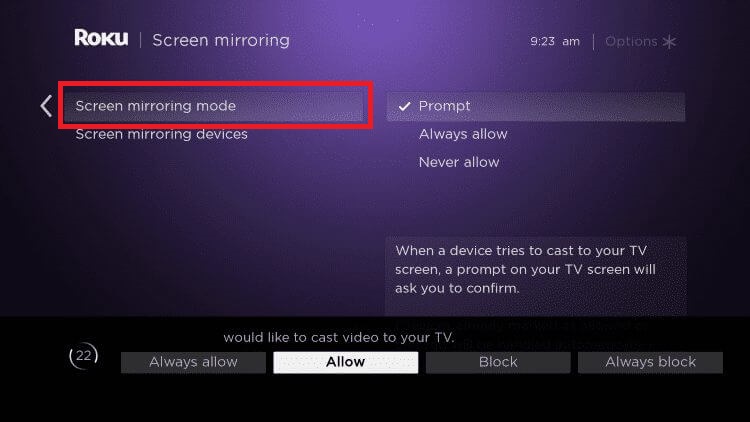
- If you’re using an iPhone, you must turn on AirPlay on your Sharp TV.
- If your Sharp TV does not support the built-in cast option, you need to connect and use an external Chromecast device.
Steps to Screen Mirror Zwift Videos on Sharp TV
1. Launch the Zwift app on your Smartphone or PC and sign in to your account.
2. Place the corresponding workout video to stream on your Sharp TV.
3. Follow the respective screen mirroring procedure on your device to mirror the workout video on your TV.
- Android – Open the Notification Panel and choose the Cast option.
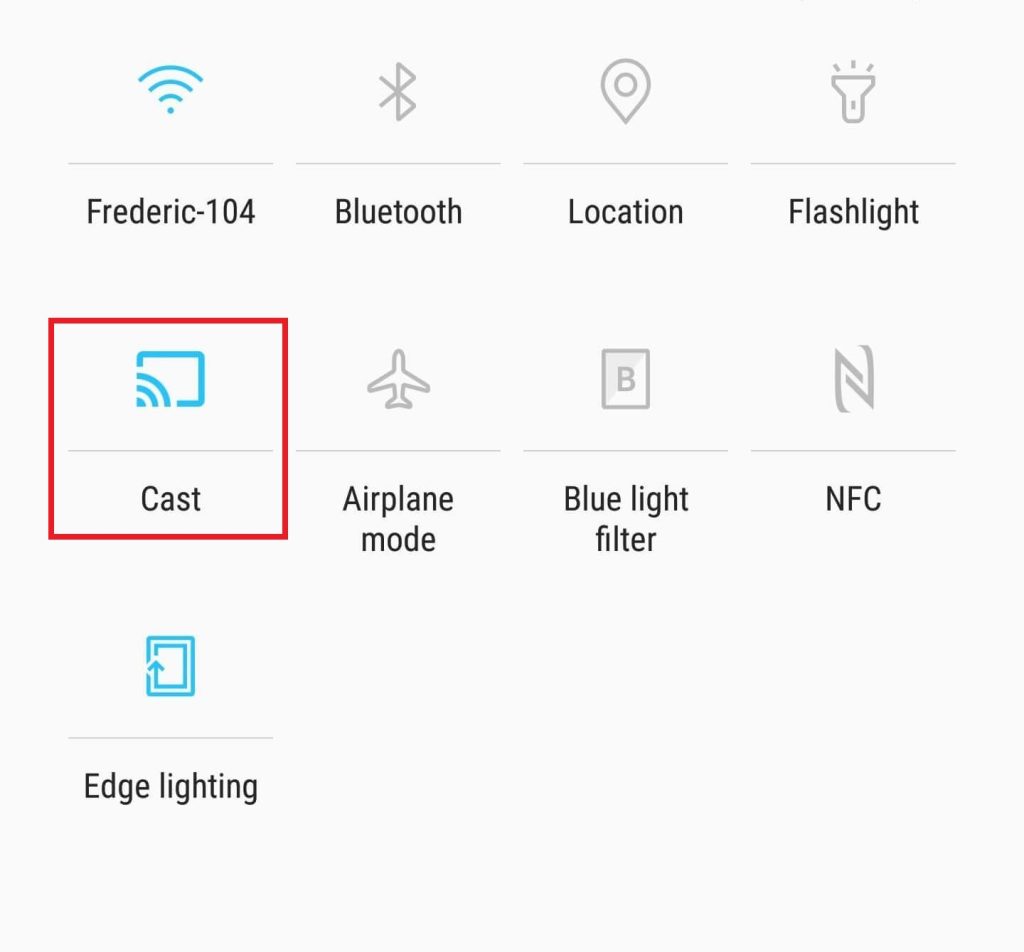
- Windows – Press the Windows and K keys simultaneously to open the Connect menu.
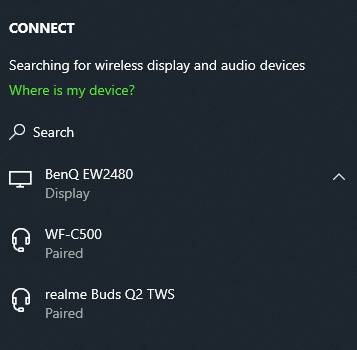
- iPhone/Mac – Go to the Control Center and tap on the Screen Mirroring option.
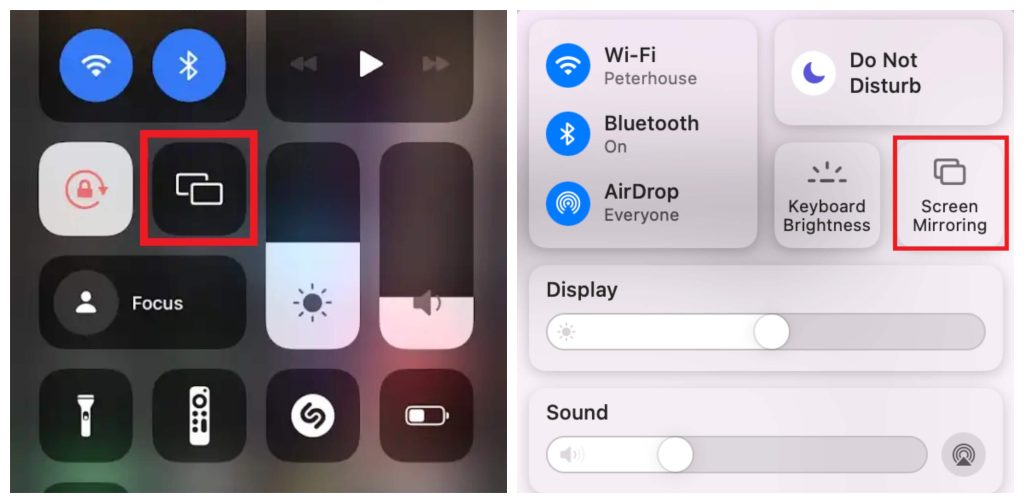
4. Choose your Sharp TV from the list of devices on the same network.
FAQ
Yes. You can use an HDMI cable and an adapter to connect your Smartphone to a Sharp TV and screen mirror the Zwift workout videos. This will help you when you are unable to connect your phone and TV to the same WiFi network.
