YouTube Music offers unique features like a vast catalog of music, personalized recommendations, and easy playlist creation. Upon adding the YouTube Music app to your Sharp TV, you can stream your favorite tracks on a large screen with better sound quality, especially if you have connected your Sharp TV to a soundbar. You can directly install the app or stream music from a smartphone to your Sharp TV. This article will guide you in accessing YouTube Music on Sharp TVs.
Note: If you want to listen to YouTube Music without ads, upgrade to their premium plan for $10.99/month from their official website.
Steps to Acess YouTube Music on Sharp TV
YouTube Music app is available only on Sharp TVs running on Android or Google TV. However, you can access the YouTube Music content on Sharp TV running on Roku or Aquos NET+ OS through the YouTube app.
Sharp Google TV and Android TV
1. Open the Apps section and go to Google Play Store.
2. Use the Search feature to find YouTube Music.
3. Select the correct app and click Install.
Once installed, launch YouTube Music and sign in to your Google account to begin exploring music.
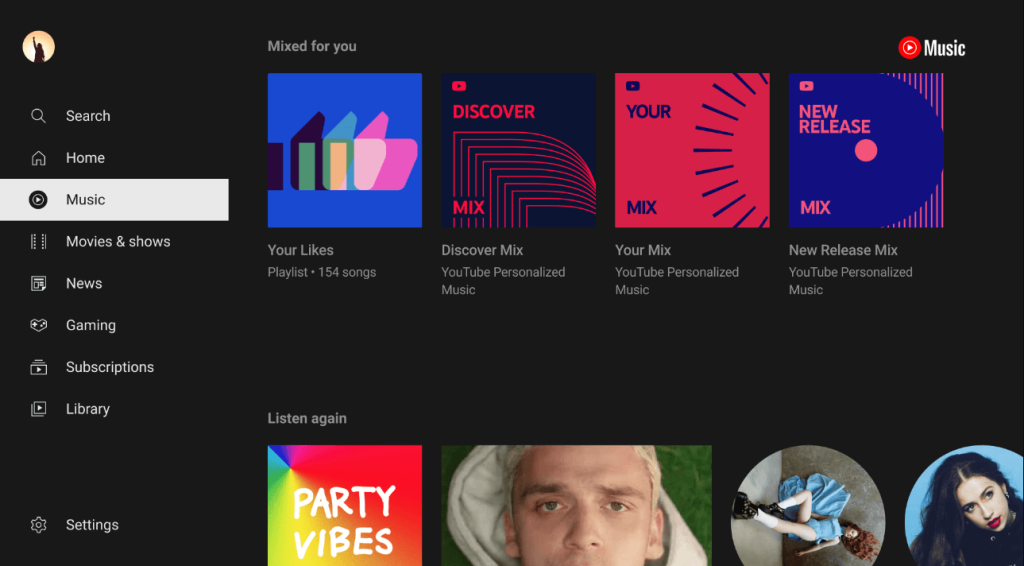
Sharp Aquos or Roku TV
1. Launch the Youtube app. If you haven’t installed the app, get the YouTube app on your Sharp Roku/Aquos TV from the TV store.
2. Sign in using the Google account credentials.
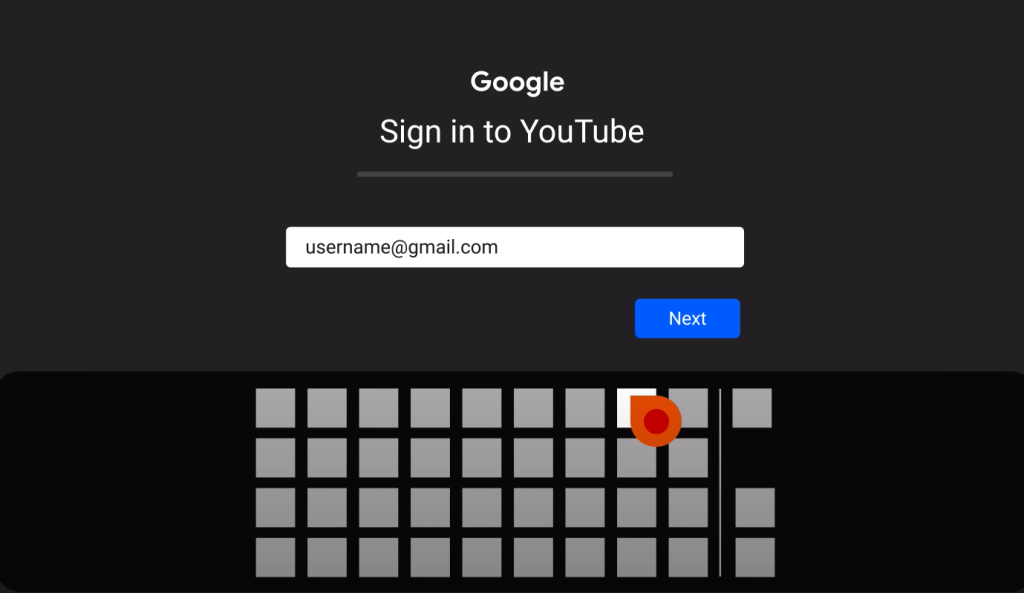
3. Click the Three-vertical line/Hamburger icon and choose Music. Select your favorite song and start listening to it on your Sharp TV.
Alternate Way to Stream YouTube Music on Sharp TV from a Smartphone
If your Sharp TV does not have enough space to add an additional app, you can cast or AirPlay the songs from your Smartphone. First, make sure both your smartphone and Sharp TV are connected to the same WiFi. Then, you need to enable AirPlay on your Sharp TV if you are streaming the songs from your iPhone.
Download the YouTube Music app from the Play Store or App Store on your smartphone. Open the app and log in with your account credentials. Search for and play your desired music track on the app. On the playback screen, locate and tap the Cast or AirPlay icon. From the list of available devices, select your Sharp TV to begin listening to Music tracks.
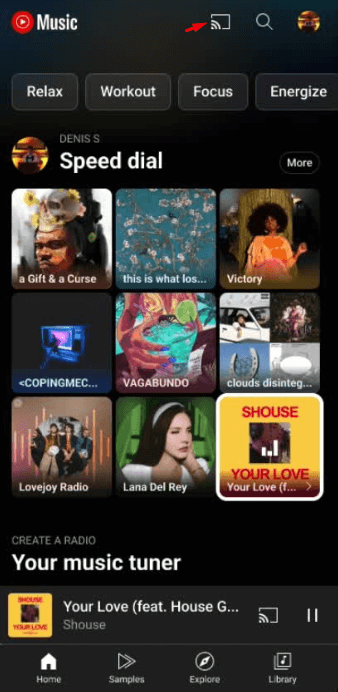
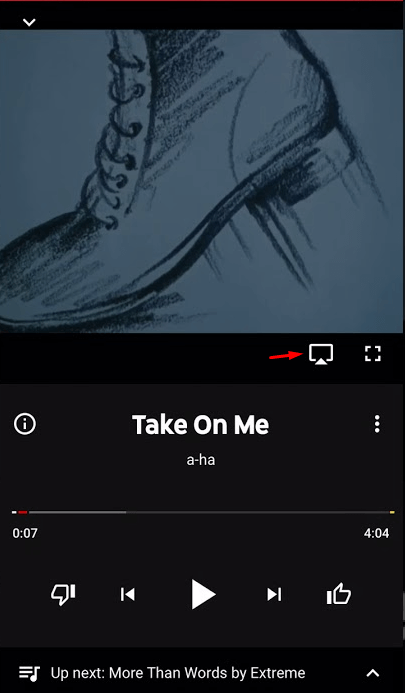
FAQ
No. Since YouTube Music is supported only on popular browsers like Chrome, Safari, etc, you cannot access it via the native browser on your Sharp Smart TV.
Yes. You can access YouTube Music exclusive features on my TV with the YouTube premium plan.
