Even though Sharp TVs are known for their sleek designs, finding the power button can be tricky at times. However, finding the location of the power button is crucial as it helps you turn on the TV without utilizing the remote control. Based on the TV model, the Power button may be located at the bottom or back side of the TV panel.
Location of Power Button on Sharp Smart TV
The latest Sharp TV models with Android, Google, Roku, and AQUOS operating systems include a power button located at the bottom center of the frame.

For older Sharp Aquos TVs, you can typically find the power button on the back panel, though some models place it on the right or left side of the bezel. Reaching the button may be difficult if your TV is wall-mounted.
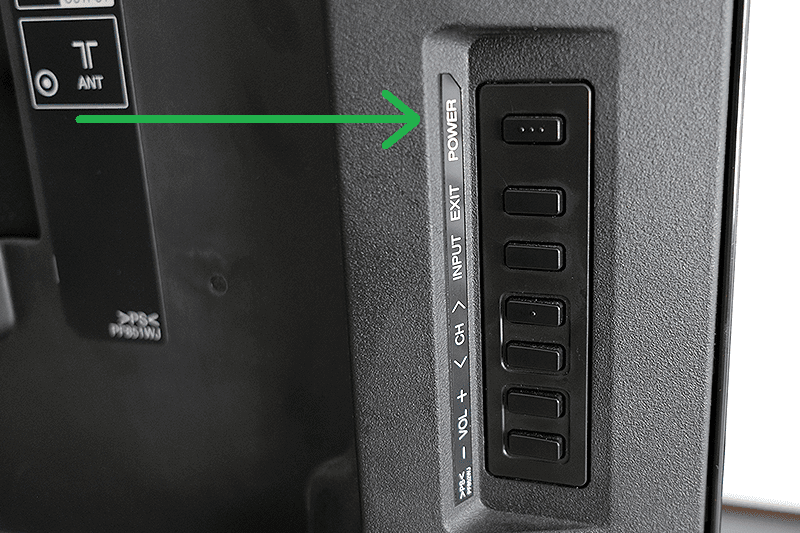
Frequently Asked Questions
Install the Sharp TV remote app on your smartphone and configure it with your Smart TV. Once configured, you can use the app to control the TV without using the remote control and physical buttons.
Yes. All Sharp TV buttons have physical buttons that allow you to operate the TV without a remote.
There might be a technical error on your TV; restart your Sharp TV to fix the issue.
