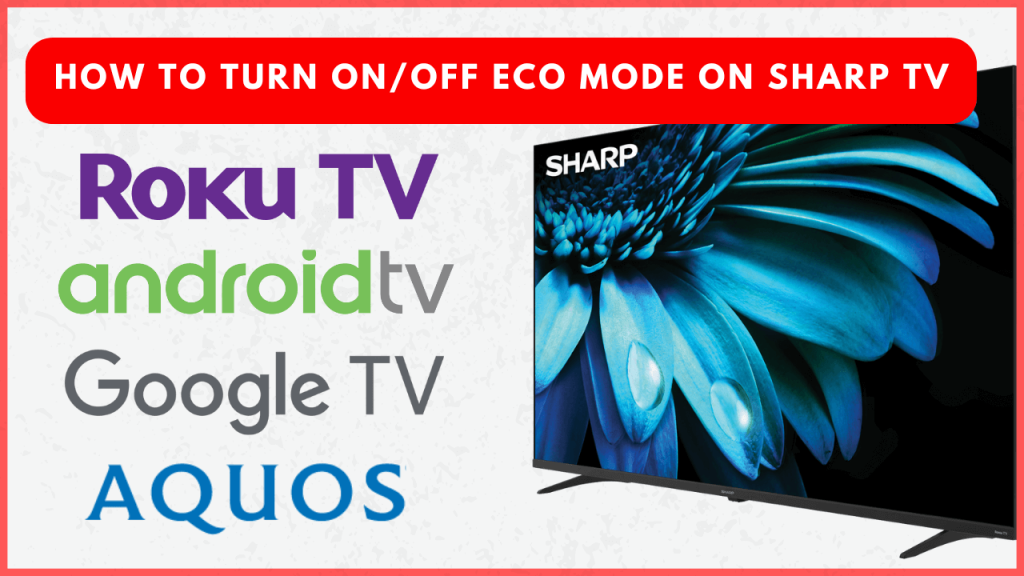Apart from enhancing the user experience, the latest Sharp TV models are equipped with energy-saving features to help save electricity. One such feature is Super Eco Mode, which reduces the TV’s power consumption by dimming the brightness and adjusting various settings based on the available light in your room.
While this helps conserve electricity and reduces your TV’s environmental impact, it may also make the screen appear dimmer, and the picture quality might be slightly diminished. Therefore, you may want to turn it off in certain situations. In this guide, we will explain in detail the steps to turn Super Eco Mode on or off on your Sharp TV.
Difference Between Normal Mode and Super Eco Mode on Sharp TV
| Settings | Normal Mode | Eco Mode |
|---|---|---|
| Auto Power Shut-Off Timer | Off | On |
| Eco Scan Setting | It will be turned on for sending modes only | It will turned on for all modes except copy function |
| When the remote is inactive, enter Auto power shut off mode | Off | On |
| Preheat Mode | 1 Minute | 1 Minute |
| Power Management Settings | On | Off |
| Panel display during pre-heat mode | On | On |
How to Enable and Disable Super Eco Mode on Sharp TV
The steps to turn on and off Eco mode on Sharp TV will vary based on your TV’s operating system.
Sharp Android TV and Google TV
1. Open Settings and choose Display & Sound.
2. Under Picture, scroll down to find the ECO option and simply switch it on or off.
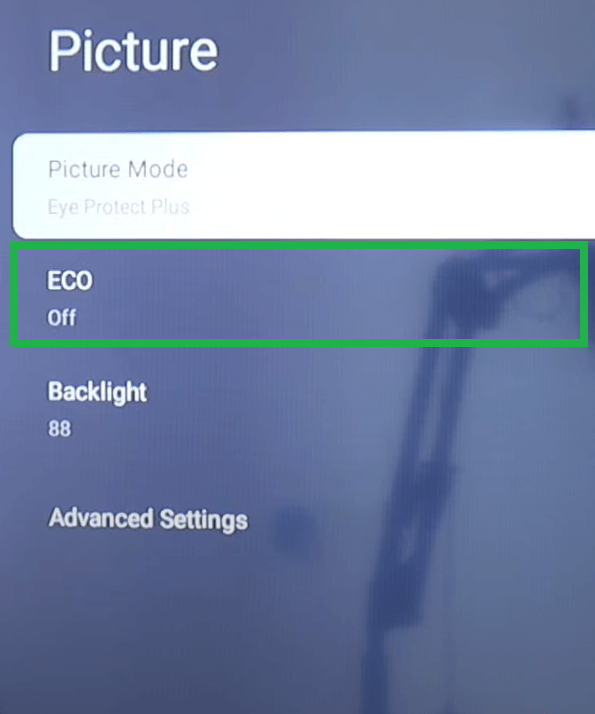
Sharp Aquos TV
Note: This feature will not work on Aquos TV models if you set the AV mode to Dynamic.
1. Press the Menu button.
2. Open the Setup Menu and find the Eco option to select it.
3. Based on your requirement, either turn it on or off.
Sharp Roku TV
Roku TV models don’t have an Eco Mode setting. So you can manage brightness settings or enable power-saving mode to save electricity.
1. From the Home Screen, go to Settings and select System.
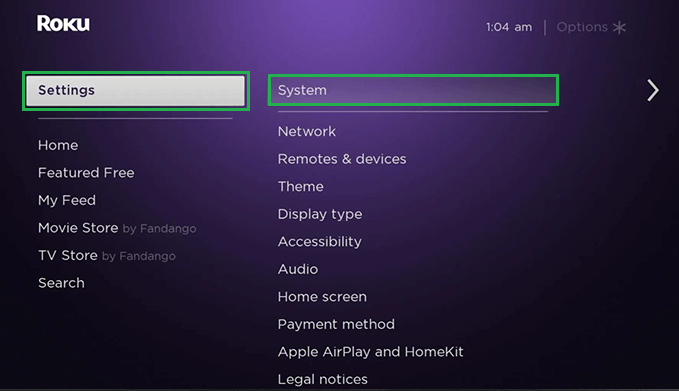
2. Tap on the Power option and select Auto power savings.
3. Choose between Reduce power after 15 minutes or Turn off after 4 hours.
4. If you want to adjust the brightness on your Sharp TV, go to TV Picture Settings → TV Brightness → pick a level from the available options: Normal, Bright, or Brighter, instead of Dark or Darker, for more vibrant screen brightness.
FAQ
Eco Mode can reduce power consumption by lowering the brightness, making your screen appear dim. Disabling this mode will bring the brightness back to normal levels.