Stream 900+ movies and 20+ TV shows on your Sharp TV with the STARZ app. You can install this app on your Sharp TV models, Android, Google, and Roku. If you are using the Sharp Roku TV model, you can download the Prime Video app to get STARZ as an add-on. STARZ is a premium streaming service, and you have to purchase a subscription that costs $10.99/month and $23.94 for six months.
After getting the subscription, you can follow the guidelines in this article to stream the STARZ content on your Sharp TV.
Steps to Install STARZ on Sharp TV
The installation steps differ for different Sharp TV models. Follow the steps based on your TV OS to get the STARZ app.
Sharp Android/Google TV
1. Go to the Apps section on your Sharp TV home screen.
2. Open the Google Play Store on your Android TV. If you are using Google TV, tap on the Search bar.
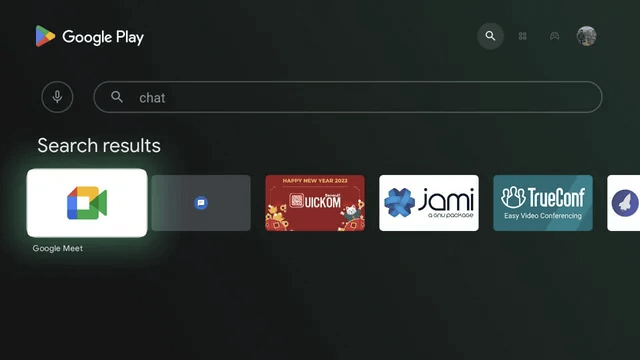
3. Search for the STARZ app and pick it from the suggestions.
4. Tap Install to begin the download.
Sharp Roku TV
1. Click Home on your remote to go to the home page on your TV.
2. Tap Streaming Channels and select Search Channels.
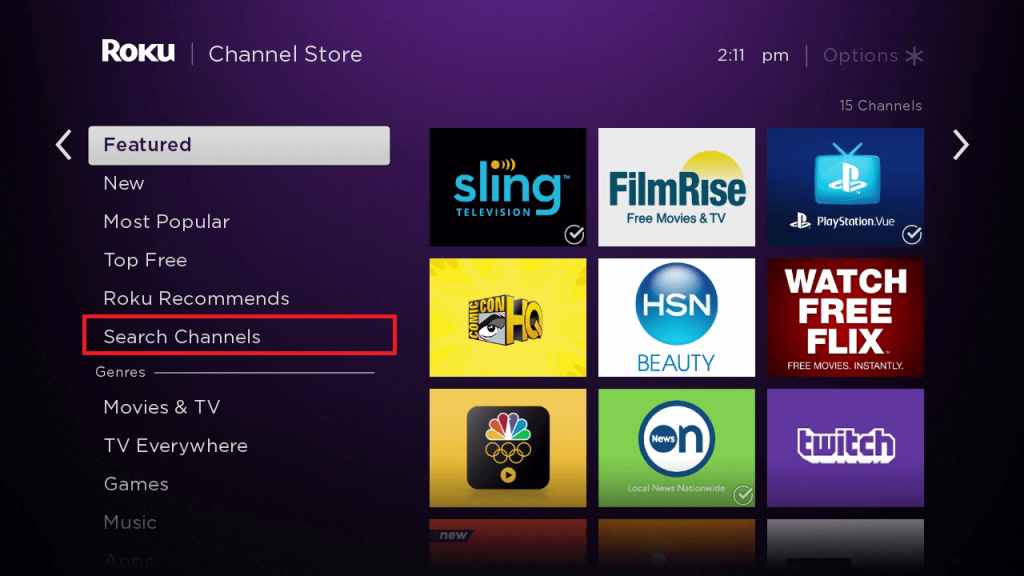
3. Use the on-screen keyboard to look for the STARZ app.
4. Select the STARZ app from the suggestions and tap +Add Channel.
Steps to Activate STARZ on Sharp TV
1. Launch the STARZ app on your TV.
2. You will be prompted on the screen to activate the app and choose between Have STARZ or Log in.
- Have STARZ – If you are a new user, you can create a new account and get a subscription.
- Log in – If you already have an account, use the credentials to log in and activate the app.
3. You will be asked about your subscription type.
- TV Providers – Cable, Satellite or Telco.
- STARZ Streaming – Apple, Google, Microsoft, Roku or STARZ.
4. Choose your preferred sign-in method.
- Use My TV – Type your STARZ account credentials using the virtual keyboard to log in and activate the app.
- Use a Device – You will see a 4-digit activation code with an activation web link displayed on your TV screen. Visit the activation website from your phone or PC web browser and enter the activation code. Use your TV provider account or STARZ account credentials to sign in.
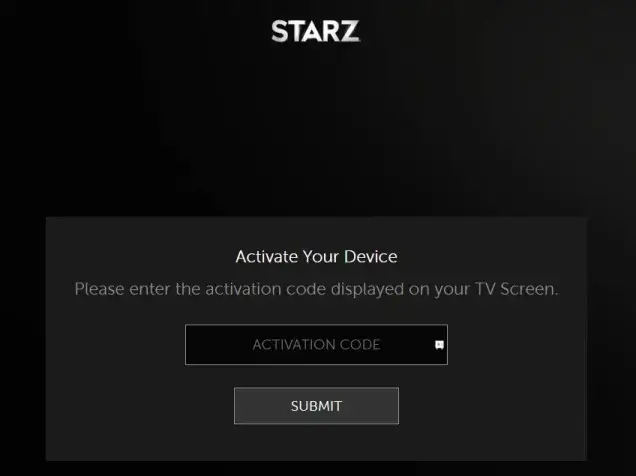
5. Once done, the STARZ app will be refreshed on your TV. You can now start streaming your favorite STARZ content on your big screen.
How to Stream STARZ on Sharp Aquos TV
STARZ is included as an add-on on Amazon Prime Video. Hence, you install and use the Prime Video app on your Sharp TV to access the STARZ content. STARZ is priced at $10.99/month after the 7-day free trial along with Prime Video. Ensure that you have a Prime Video membership ($14.99/month).
FAQ
Yes. You can cast or AirPlay STARZ content on your TV from your Smartphone.
If the STARZ app is not working, restart the app to fix the technical bugs. When the problem continues, uninstall and reinstall the STARZ app on your TV to fix the issue.
