The Spectrum TV app brings a wide variety of live channels, on-demand shows, and movies straight to your Sharp TV, all without needing extra set-top boxes or complex setups. Regardless of the operating system, you can directly install the Spectrum TV app on your Sharp Smart TV.
To access the shows and live channels on this app, you must have signed up for a Spectrum TV cable or internet subscription. If your Sharp Smart TV doesn’t support installing the Spectrum TV app, you can cast it from the smartphone. This guide will explain both procedures for streaming the Spectrum TV titles on your Sharp TV.
Steps to Install Spectrum TV on Sharp TV
The installation process is simple and varies depending on whether you have a Sharp Roku TV, Android TV, or Google TV. As a prerequisite, ensure your Sharp TV is connected to a WiFi network and follow the process.
Sharp Roku TV
1. Get the Roku home screen and navigate to the Streaming Channels.
2. Tap Search Channels and look for the Spectrum TV app on the search bar.
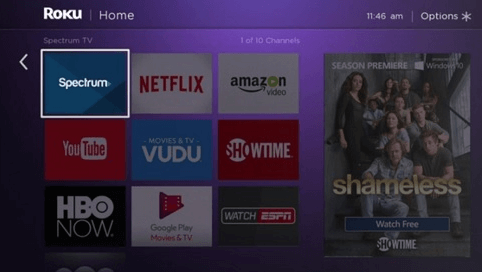
3. Pick the correct app and hit the + Add Channel button. The app will begin installing on your Sharp TV.
Sharp Android TV and Google TV
1. On your Sharp Android TV, navigate to the Apps section and open the Google Play Store. On Google TV, tap Search to look for the app directly.
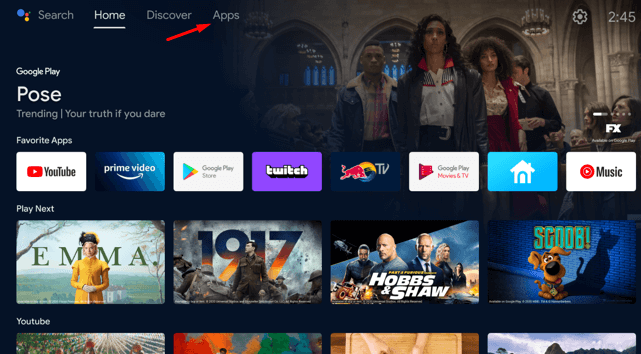
2. Use the search bar to type in “Spectrum TV” and find the app in the results.
3. Once you find the Spectrum TV app, select it and tap Install to begin downloading.
Steps to Activate the Spectrum TV on Sharp Smart TV
After downloading, the next process is to activate the Spectrum TV. Only then can you access the shows from it.
1. Launch the app and hit the Log In button. As a result, an activation code will be displayed on the TV screen.
2. Open the Spectrum TV activation website (https://watch.spectrumutv.com/activate) on your PC or smartphone browser.
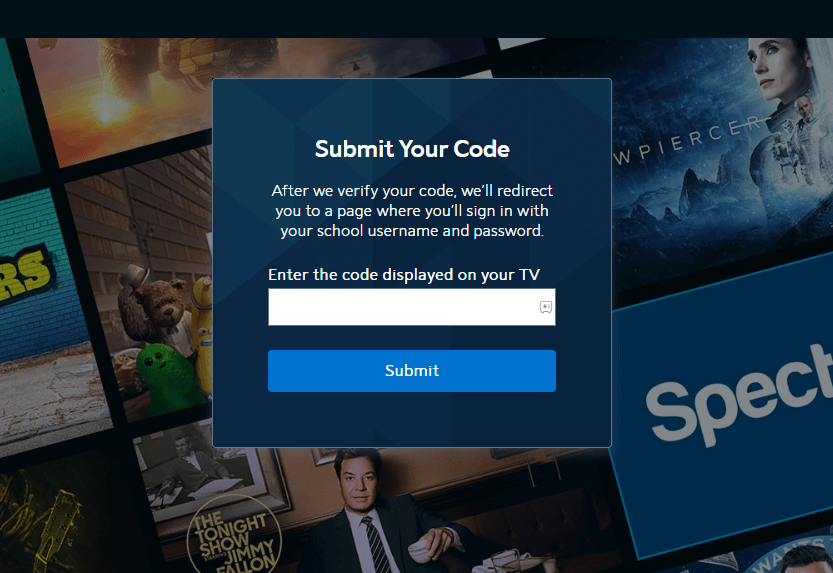
3. Type the activation code and press Submit.
4. Following it, complete the process by providing the Spectrum TV login credentials. The app will be activated within a few seconds.
Once done, navigate to the home screen, select shows, and stream it on your Sharp TV.
Cast Spectrum TV Titles to Sharp TV From Smartphone
If your Sharp TV model isn’t compatible with the Spectrum TV app, you can cast the content from your Smartphone. Connect the Sharp TV and your smartphone to the same WiFi. Then, enable the screen mirroring or AirPlay on Sharp TV.
1. Download the Spectrum TV app from the App Store or Play Store.
2. Open the app once it’s installed.
3. Login with your Spectrum TV credentials, then browse the app for the show you would like to watch.
4. Tap the Cast icon on our Android smartphone. iPhone users open the Control Centre and hit the Screen Mirroring icon.

After this, the Spectrum show from your smartphone will stream on your Sharp TV, allowing you to enjoy it on a bigger screen.
FAQ
Yes. You can watch Spectrum TV content by connecting the Xumo TV or Xumo Stream Box to your Sharp TV.
