Showmax offers a vast selection of movies, series, live sports, kids’ programs, and original content. This app is officially available on Sharp TV models such as Google TV, Android TV, and Aquos TV. If you own a Sharp Roku TV, you can AirPlay the Showmax tiles from your iPhone.
To stream the titles on the Showmax app, you need to sign up for the premium membership. Currently, they offer three different packages: Entertainment (R99/month), Entertainment Mobile (R45/month), and Premiere League (R69/month). Visit their official site and get the membership you want.
Install Showmax App on Sharp TV
Connect Sharp TV to a WiFi network and follow the installation steps based on the operating system you own.
Sharp Android TV and Google TV
1. Navigate to the Google Play Store using the Apps/Search icon from the home screen.
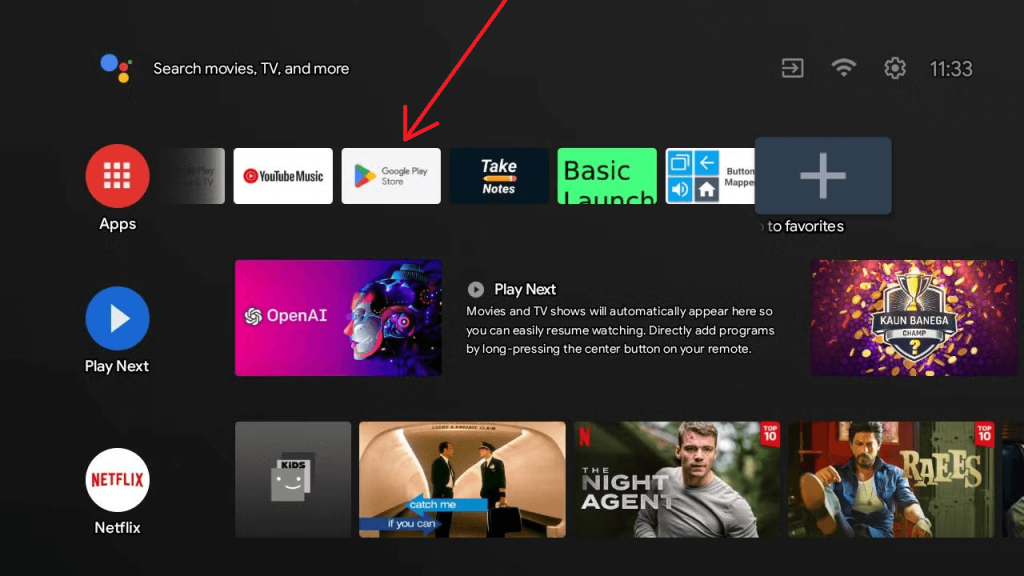
2. Search for the Showmax app.
3. Select and tap Install to download the app.
Sharp Aquos TV
1. Open the Apps section on the home page of your Sharp Aquos TV.
2. Access the AppsNOW or VEWD App Store.
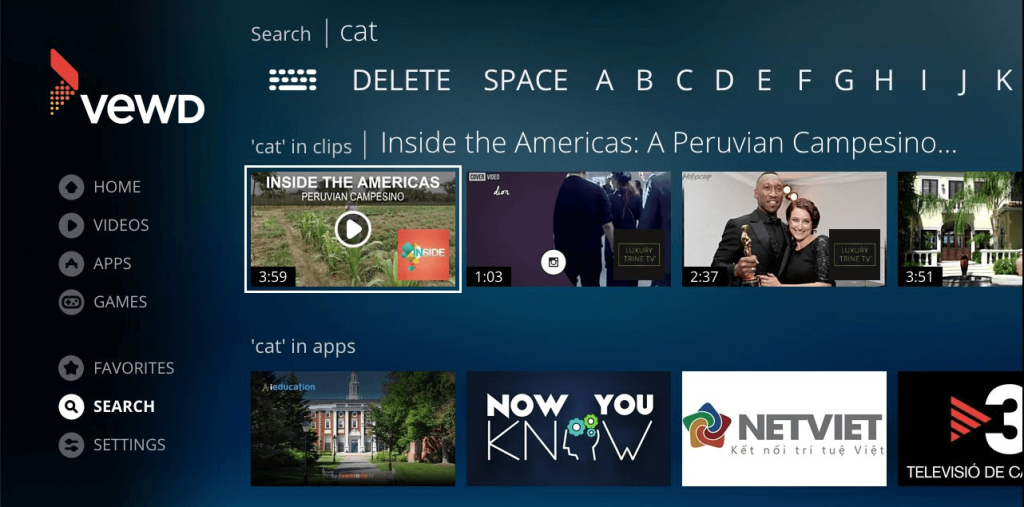
3. Use the Filter and Category options to find Showmax.
4. Select Showmax from the suggestions and click Install.
Activate and Watch the Showmax App on Sharp Smart TVs
Before activation, ensure you have an active Showmax subscription. If you’re a new user, visit showmax.com to sign up and purchase a package.
1. Open the Showmax app on your TV and note the activation code shown on the welcome screen.
2. Go to showmax.com/activate using your mobile or PC web browser.
3. Type the activation code and click Continue.
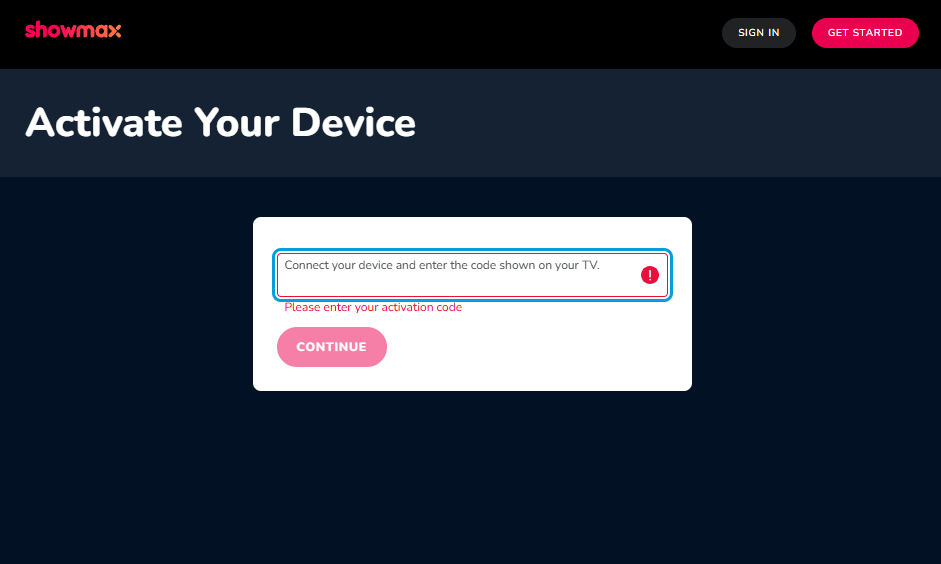
4. Login with your Showmax account credentials to complete the activation.
5. The app on your TV will refresh, taking you to the main screen where you can begin streaming.
How to AirPlay Showmax to Sharp TV
If you own a Sharp Roku TV, you can AirPlay the titles from your Smartphone. First, connect your iPhone and Sharp TV to the same WiFi network and enable AirPlay on Sharp your TV.
1. Install the Showmax app on your Smartphone from the App Store.
2. Open the application and sign in with your Showmax account details.
3. Play the content that you wish to stream on your TV.
4. Click the AirPlay icon in the media player.
5. Select your Sharp TV from the list of devices on the same network.
FAQ
Yes. You can use the web browser on your Sharp TV to visit the Showmax website and stream the content online.
If the Showmax app is not working on your Sharp TV, uninstall and reinstall the app to fix the issue. When the problem continues, try restarting your Smart TV.
