If you’ve noticed a blinking red light on your Sharp TV, it’s more than just a minor annoyance. It often signals an underlying issue that needs attention. Understanding the reasons behind this blinking light is essential for diagnosing the problem effectively. The red light blinking issues occur due to an improper power supply issue, outdated firmware, overheating, or internal hardware failure. This guide delves into the practical troubleshooting steps to restore your TV to its normal performance.
How to Fix Sharp TV Blinking Red Light Issue
If your Sharp TV displays a blinking red light, follow these effective troubleshooting solutions to resolve the problem:
Check the Power Supply
Begin by checking the power supply to ensure that your TV is receiving adequate and stable power supply. Verify that the power cord cable is firmly connected to both the wall outlet and the TV. If the power outlet has burnt marks or is damaged, try connecting the TV’s power cable to a different outlet.

In addition, a damaged power cord cable can disrupt the power supply to your TV, leading to a blinking red light. Carefully examine the power cord cable for any signs of tear, fraying, or physical damage. If you notice any defect, replace the power cord to ensure a stable connection.
Inspect the HDMI Cable
The red light also blinks due to improper connection of HDMI cables. Verify that all HDMI cables are firmly connected to the TV and the devices. If you find any damage, replace the HDMI cables. You can also try connecting the cable to different HDMI ports on the TV to see if that resolves the issue.
Power Cycle the Sharp TV

Unplug the Sharp TV’s power cord from the wall outlet and wait for 10 minutes. After this, plug the cable back in and turn on your Sharp TV. This simple step can often solve temporary glitches causing the red light to blink.
Check for Sharp TV Overheating
Overheating can cause your Sharp TV to malfunction and exhibit a red light blinking error. Ensure that there is adequate ventilation around the TV. Remove any obstructions from vents and avoid placing the TV in open space. If the TV feels excessively hot, turn it off and allow it to cool down before attempting to use it again.
Reset the Sharp TV Remote

A malfunctioning remote control can sometimes be the source of the blinking red light on your Sharp TV. When the remote sends incorrect signals, it may interfere with the TV’s operations, leading to various issues, including the red light blinking.
To fix this error, you need to reset the Sharp TV remote. To do it, remove the batteries on the remote and long-press the Power button for 20 to 30 seconds to discharge any residual power. Once this is done, reinsert the batteries and test the remote to see if it resolves the blinking red light issue.
Update Sharp TV Firmware
Outdated Sharp TV firmware can lead to several issues, including the blinking red light. Installing the latest firmware improves the performance and fixes bugs on your device. To update the Sharp TV firmware, navigate to the System or About Settings of the TV. Once done, check whether the issue has been resolved or not.
Perform a Factory Reset
As a final resort, consider performing a factory reset on your Sharp TV. This process will erase all the settings and personal data, so make sure to back up any important information. After the factory reset, set up your Sharp TV and use it without any issues.
Check Internal Components
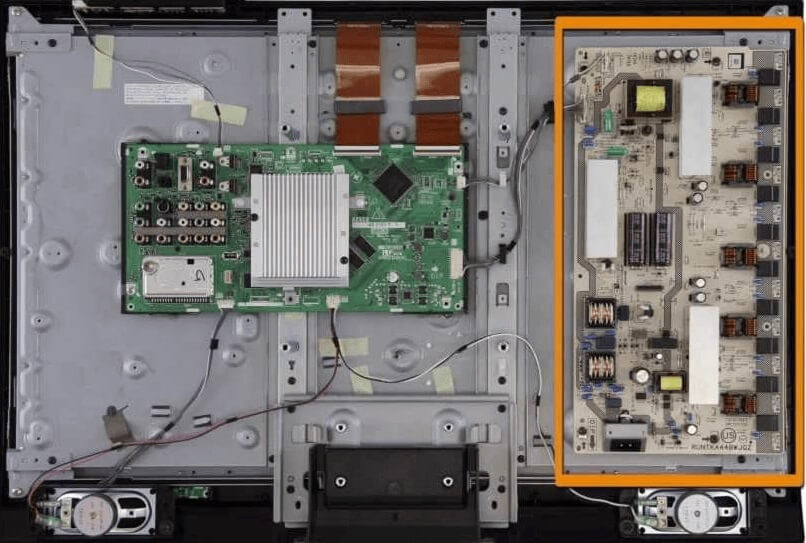
If none of the above solutions work and the red light blinks, there may be an internal hardware issue. Problems with the power board, capacitors, or backlight can cause the red light to blink. In such cases, it is best to consult a professional technician who will safely diagnose and repair the internal components of your TV.
Contact Sharp Customer Support
If all else fails and the blinking red light issue persists, contact Sharp customer support through their website for further assistance. They will guide you with the right solutions or arrange for a technician to inspect your TV for free, especially if it is still under warranty.
FAQ
A Sharp TV flashing a red light twice typically indicates a hardware failure or an issue with the power supply.
