Peacock TV is NBCUniversal’s popular streaming platform, offering a wide range of content, including movies, exclusive sports events, trending TV shows, and more. With subscription options starting at $7.99/month, Peacock is accessible on various Sharp Smart TVs, including Google TV, Android TV, and Roku TV models. In addition, you can cast or AirPlay Peacock TV shows on Sharp TV using your smartphone. Read this article to learn about accessing Peacock TV on Sharp TV.
How to Download Peacock TV on Sharp TV
The installation steps will vary according to the OS model you own. Connect your Sharp TV to a stable WiFi and follow the process that matches your OS model.
Roku TV
1. From your Sharp Roku home screen, go to Streaming Channels and click Search Channels.
2. Type Peacock TV using the on-screen keyboard and pick the correct app from the result.
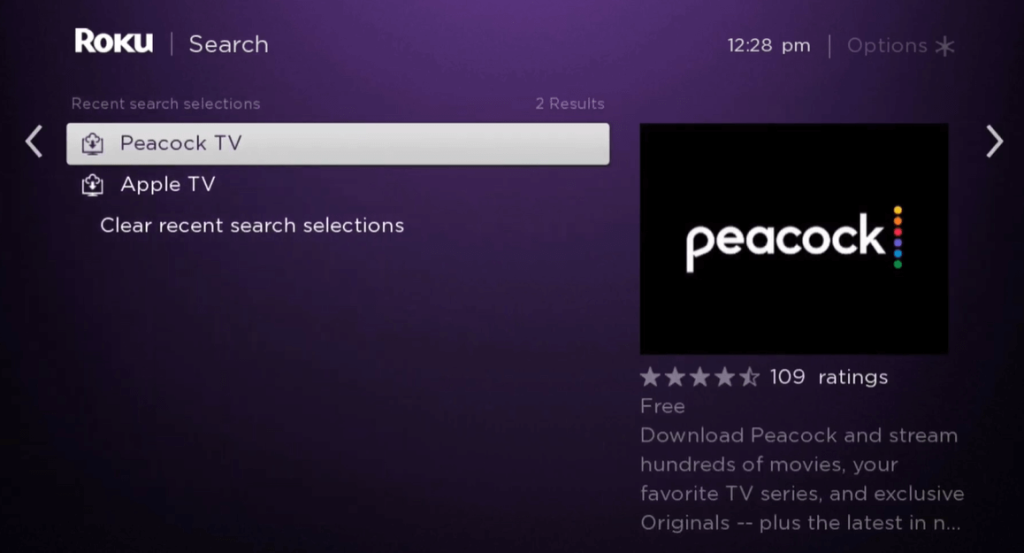
3. Press the +Add Channel button to begin the app installation.
Google TV and Android TV
1. Navigate to the Apps section on the home screen and open the Google Play Store.
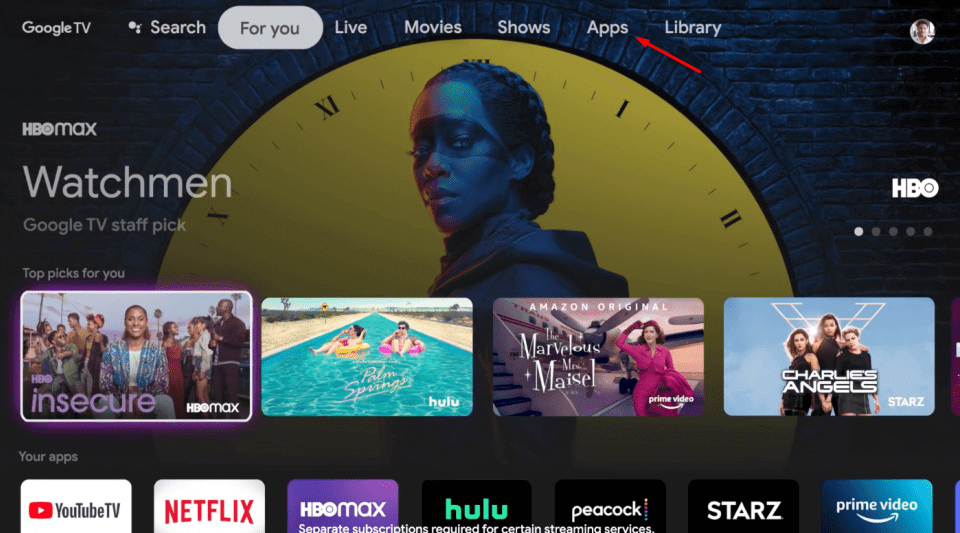
2. Look for Peacock TV on the search bar.
3. Select the Peacock TV app from the search results and click Install.
Activate Peacock TV on Sharp TV
1. Launch the app and select Sign In. You will get an activation code.
2. Go to the Peacock TV activation website (www.peacocktv.com/activate) on a mobile browser or PC and input the code from your TV screen.
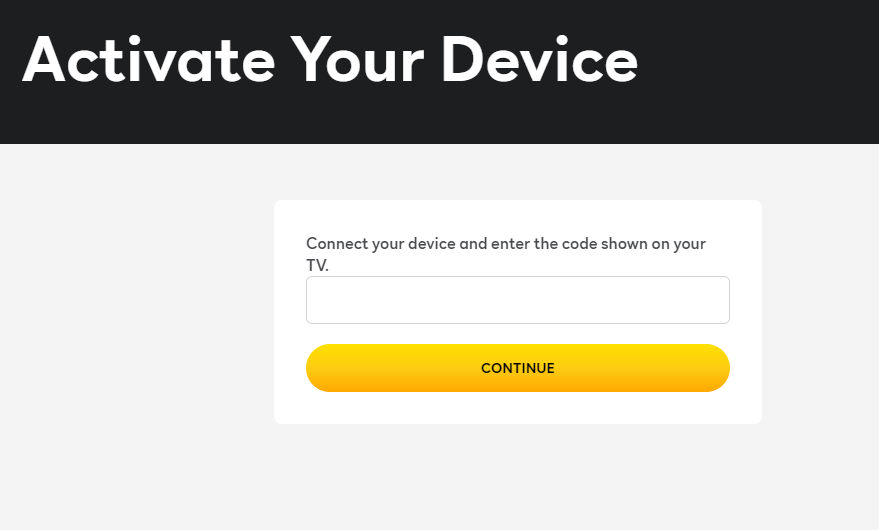
3. Complete the login process by entering your Peacock TV credentials.
Thus, the app will be activated on your Sharp TV. Navigate to the home screen, select your favorite tile, and enjoy watching it on your Sharp TV.
Alternate Way to Stream Peacock TV on Sharp TV
If you can’t download the Peacock app on your Sharp TV, you can cast it from your smartphone. For this method, connect the Sharp TV and your smartphone to the same WiFi. Then, enable AirPlay on your Sharp TV while streaming from an Apple Device.
1. Install and open the Peacock app on your Android or iPhone.
2. Sign in to the app and start playing your favorite program.
3. Hit the Cast icon shown on the app interface. iPhone users, open the Control Centre and hit the Screen Mirroring icon.
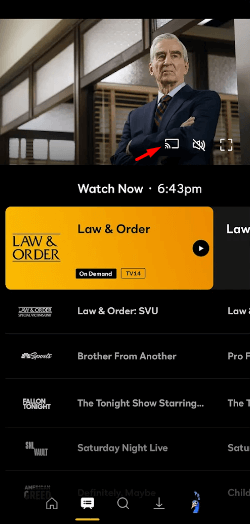
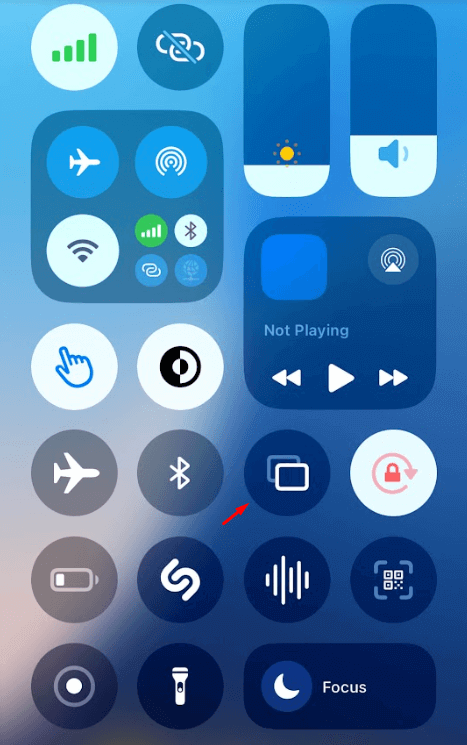
4. Pick your Sharp TV from the list and connect.
Thus, you can enjoy Peacock TV’s program on your Sharp TV screen.
Top Highlights and Popular Content on Peacock TV
Peacock TV provides an extensive selection of popular channels, including NBC Hub, Hallmark, REELz, Telemundo, Bravo, and more. Notably, it serves as the exclusive streaming home for WWE content, offering fans easy access to live wrestling events and exclusive shows. In addition to its impressive channel lineup, Peacock TV boasts a vast library of movies, live sports, and news coverage. It is a one-stop streaming service for all your entertainment needs, from hit blockbuster films to live sports events and breaking news.
FAQ
You can grab the Peacock TV premium deal through their official website.
The app may not work due to network issues, problems with the Peacock TV server, overloaded cache files, or the app might be running on an outdated version.
