NOW TV is a UK-based streaming service offering a huge range of movies, TV shows, sports, news, etc. The official NOW TV app is available for several devices, including Sharp TV. You can easily download the NOW TV app from the App Store of all models except Aquos TVs. After installation, you can link the app with your NOW membership and start streaming everything. Based on the membership, the channel lineup and the VOD content library will vary.
In this guide, we have covered step-by-step instructions to install and activate the NOW TV app on all Sharp TV models.
How to Install NOW TV on Sharp Smart TV
Before installing the app, visit the official website and sign up for the membership, which starts at £6.99/month.
Note: NOW TV is not available for Sharp Aquos TV. You can rely on the screen mirroring method or streaming devices to watch NOW TV content on Aquos TV.
Based on your Sharp TV OS, refer to the steps below and install the NOW app.
Sharp Roku TV
1. Get to the Home screen and click Streaming Channels.
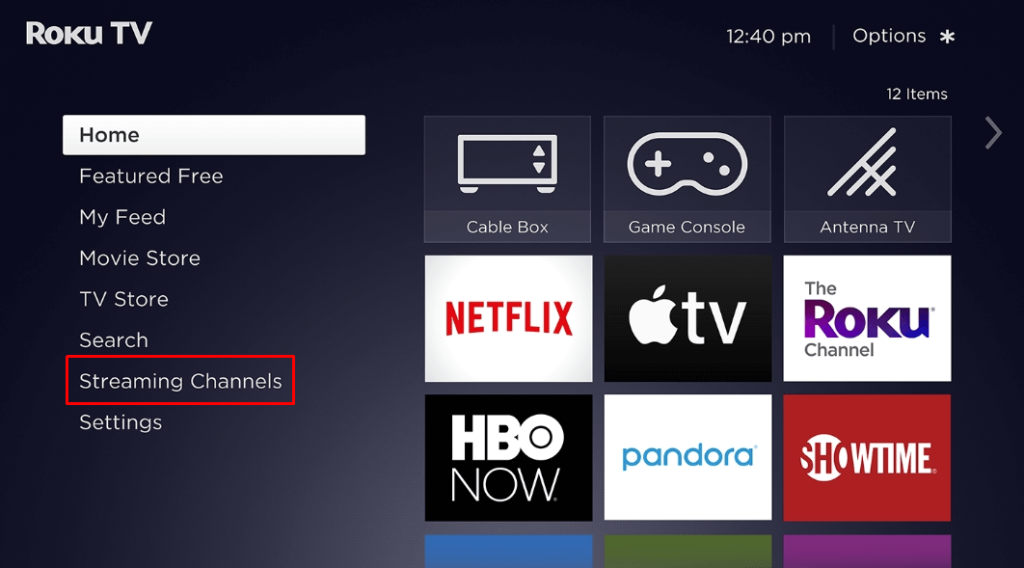
2. Tap Search and type NOW TV. Then, search for the application.
3. Select the correct app from the suggestion and hit +Add Channel to install the app. Once done, proceed to the app activation process below.
Sharp Android TV and Google TV
1. Go to the home screen and tap Play Store. For Sharp Google TVs, hit the Apps or Search tile.
2. Enter and search for the NOW TV app.
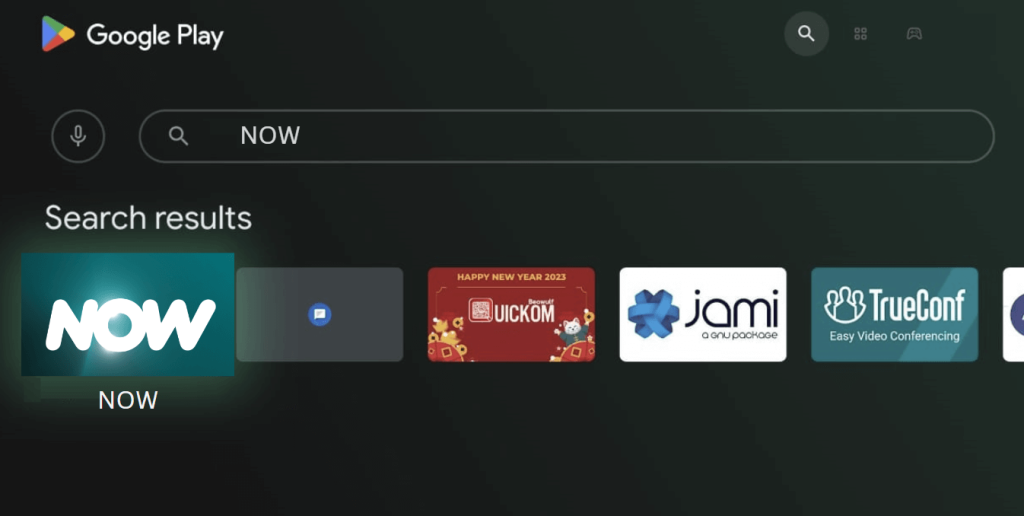
3. Pick the appropriate app and hit the Install button. After installation, move to the activation process listed below.
Note – Please note that the NOW TV is available only in the UK and Ireland.
Steps to Activate NOW TV on Sharp TV
1. Launch the NOW TV app and tap Sign In/Login.
2. Enter the NOW TV login credentials with the help of your TV remote. If you have linked the Sharp TV remote app, use it to type the credentials easily.
3. As a result, the activation code and link will appear on the TV screen.
4. Visit the activation website from the smartphone or PC browser and enter the activation code.
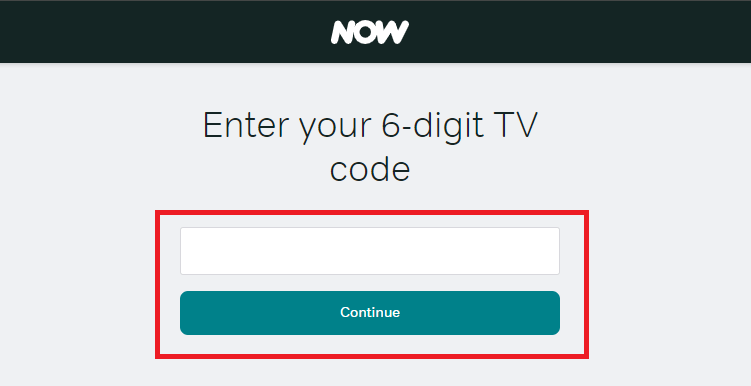
5. Hit the Continue button. Thus, the app will be activated, and you will be taken to the home page. Choose a category and start streaming your favorite shows on Sharp TV.
How to Watch NOW TV on Sharp Aquos TV
As Sharp Aquos Smart TVs aren’t compatible with installing the NOW app, you can try the following methods.
- You can screen mirror the NOW TV content on your Sharp TV from your smartphone. It is one of the easiest ways to stream NOW content on Sharp Aquos TVs. To do this, you need to connect the Sharp TV to the WiFi where you have connected the smartphone.
- The next method involves the use of any NOW TV app-compatible streaming devices, such as NOW TV Stick or Box, Firestick, Apple TV, and more. If you have any of these devices, connect it to the Sharp TV via HDMI and install the NOW app from the respective store.
FAQ
Initially, sideload the app on your Sharp TV using the Downloader for TV app. Then, connect the Sharp TV to the UK server with a VPN. Once connected, launch the NOW app and stream the titles.
The NOW TV app may not work on your TV due to excessive app cache, outdated software, or network connectivity problems.
