Are you ready to bring the thrill of NBA games to your living room? With the NBA app now available on every model of Sharp TV, you can easily stream live matches and on-demand content. All you need is a stable internet connection, and an NBA League Pass subscription or Cable TV subscription. Starting at just $14.99 per month, the League Pass offers uninterrupted access to live games, highlights, and exclusive content. New users can get the perk of a 7-day free trial to explore everything the platform has to offer.
You can purchase the NBA League Pass subscription from the NBA website. After getting a valid subscription, follow this guide to download and activate the NBA app on various Sharp TV models, ensuring you never miss a moment of the action.
Cable TV Providers Supporting NBA Channel
Some of the widespread cable TV providers that support streaming NBA channels are listed below.
- fuboTV
- Xfinity
- Optimum
- Dish
- Spectrum
- DirecTV
- COX
If you want to know whether your cable TV supports the NBA, visit the NBA’s official website.
How to Install the NBA App on Sharp TVs
Ensure to connect your Sharp TV to a stable WiFi network to make the download process smooth.
Sharp Android TV and Google TV
1. Go to the Home screen and select Apps.
2. Open the Google Play Store and click on the Search icon. For Google TVs, use the Search for Apps and Games tab.
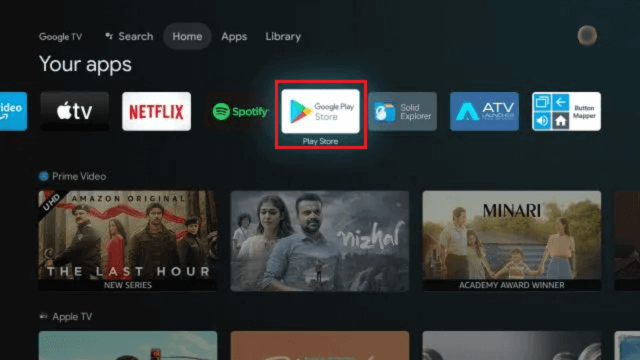
3. Type NBA in the search bar and hit enter.
4. Select the NBA app from the search results and tap Install.
5. After the installation process is completed, hit the Open button to run the app on your Smart TV.
Sharp Roku TV
1. On your Roku TV remote, press the Home button to access the home screen.
2. Scroll down and select Streaming Channels.
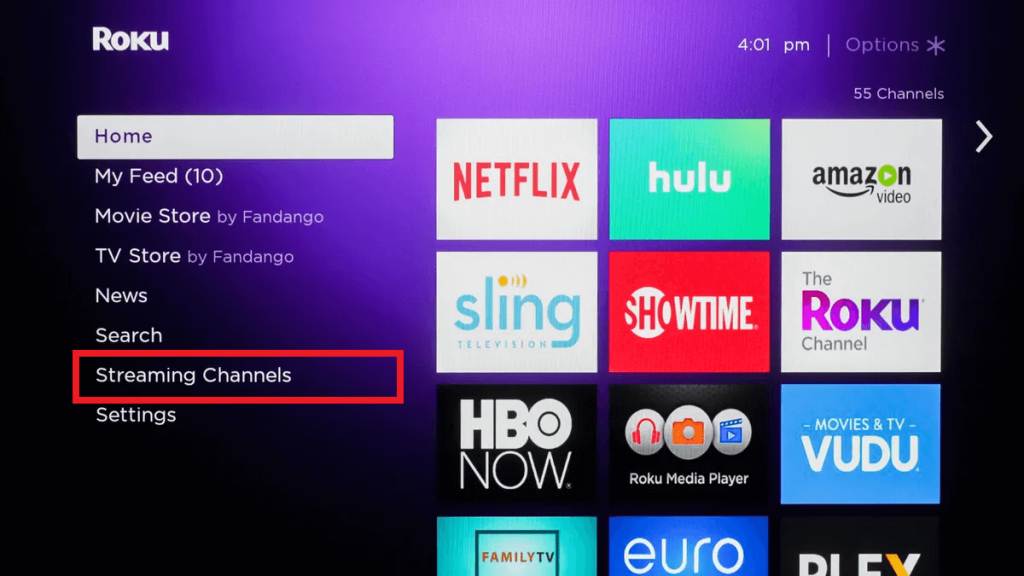
3. Click on Search Channels and enter NBA in the search bar.
4. Choose the NBA app from the results and go to its description page.
5. Tap Add Channel to download the app.
6. After installation, click Go to Channel to launch the app.
Sharp Aquos TV
1. Click Apps on the remote to access the Apps section.
2. Open the VEWD App Store or AppsNOW store.
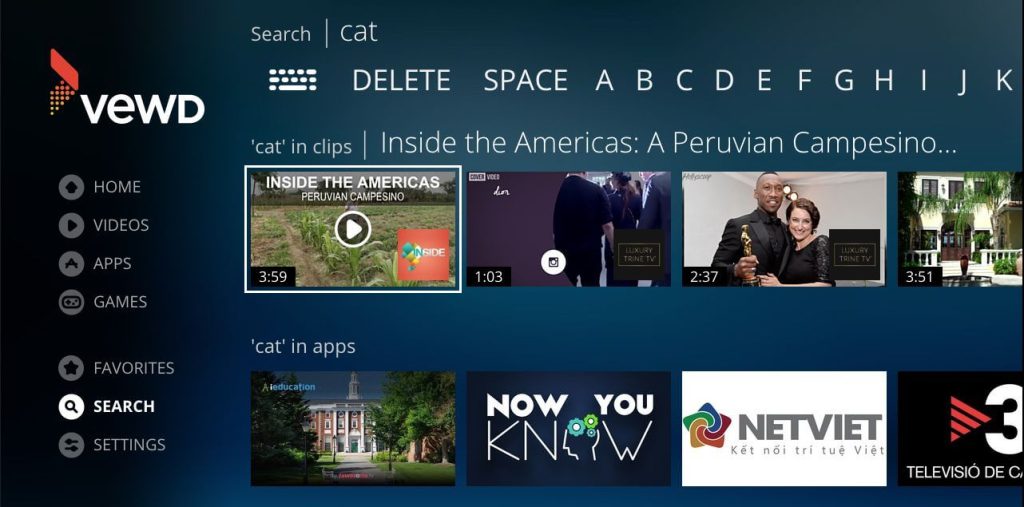
3. Search for the NBA app and open its description page.
4. Click Install to download the app.
How to Activate the NBA App on Sharp TVs
To access NBA content, you’ll need to activate your app. The activation process is uniform across all Sharp TV models:
1. Open the NBA app on your Sharp TV.
2. Note down the activation code and web link (nba.com/activate) displayed on the screen.
3. Using a smartphone or PC browser, visit the link and enter the activation code.
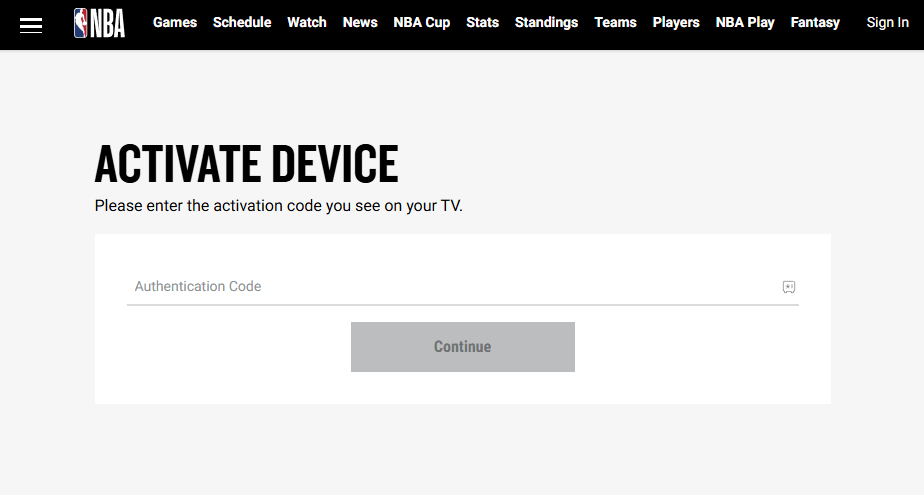
4. Sign in with your NBA League Pass credentials or TV provider account credentials.
5. Once activated, the NBA app on your TV will refresh, granting you access to live games and on-demand content.
Alternative Ways to Watch NBA Games on Sharp TV
Apart from the NBA app, live games are available on ABC, ESPN, TNT, and NBA TV. Access these channels via cable or streaming platforms such as Hulu + Live TV, Sling TV, fuboTV, and YouTube TV. These services are available as apps on Sharp TVs and require a subscription.
FAQ
If the NBA app is not working on your Sharp TV, restart the app, clear the cache, or try to reinstall the app to fix the issue.
