If you want to watch popular live TV channels along with on-demand content on your Sharp TV without any cable subscription, Hulu would be the best option. This app comes pre-installed on most Sharp TV models. If not, you can install it from the built-in app store on all models except Aquos TV models. On those TVs, you can cast the app content from your Android Smartphone. This guide will explain the steps to watch Hulu titles on all models of Sharp TV.
How to Install and Activate Hulu on Sharp TV
1. Head to the Apps section on your Sharp Android and Google TV and launch the Google Play Store. On your Sharp Roku TV, select Streaming Channels and tap on Search Channels.
2. Search and install the Hulu app on your TV.
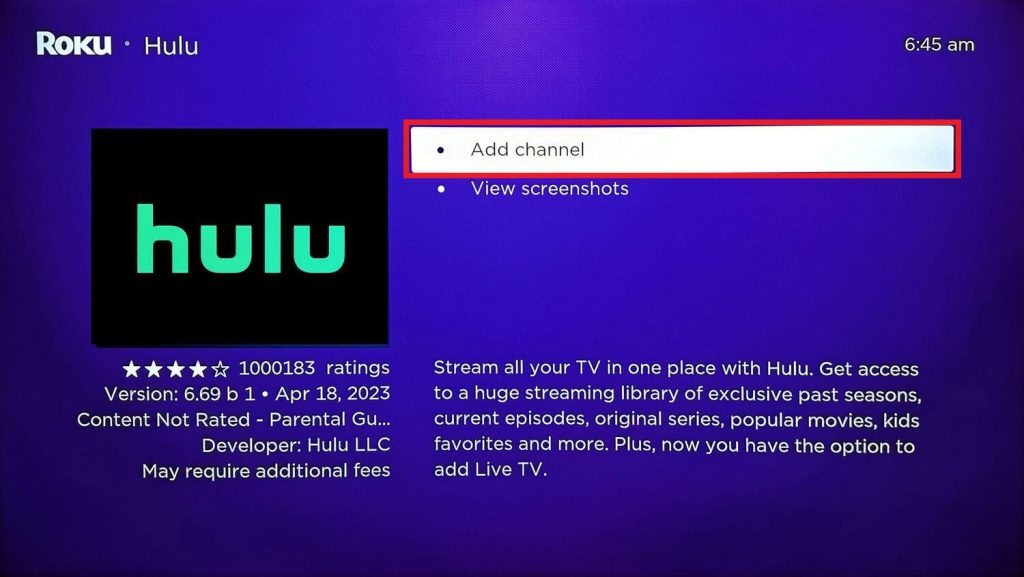
3. Open the Hulu app on your TV and select Sign In, where an activation code will appear on the screen.
4. Go to the Hulu activation page (https://www.hulu.com/activate) from the browser on your smartphone or computer.
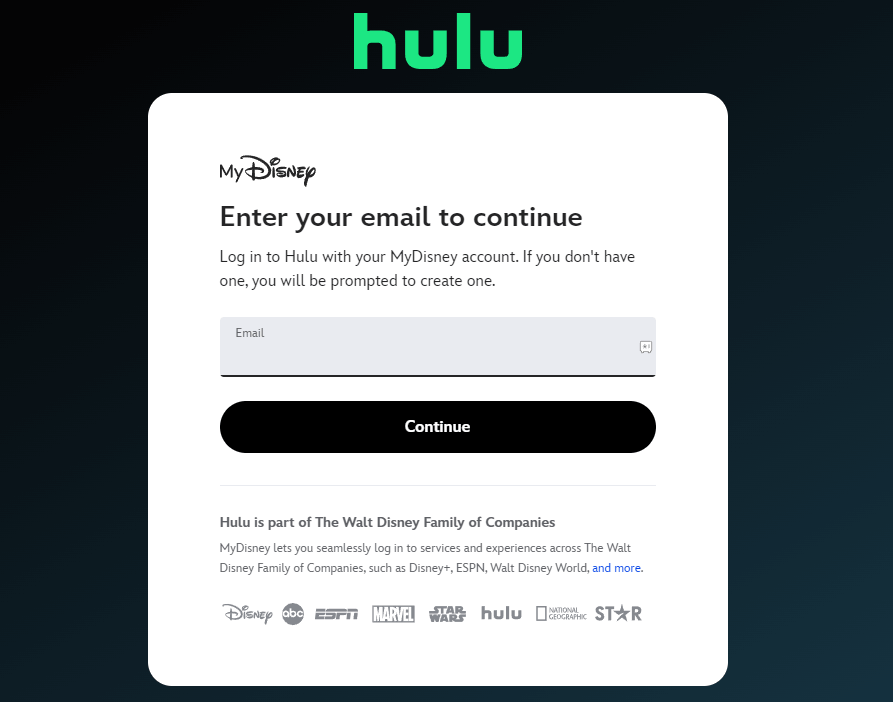
5. Log in to your account and enter the code displayed on your TV.
6. Once you’ve entered the code, click Activate and re-login to the app on your Sharp TV to complete the activation process.
After activation, the Hulu app interface will display options like Live, My Stuff, TV, Movies, Sports, and Hubs. You can now explore and stream Hulu content directly on your TV.
How to Cast Hulu on Sharp Aquos TV
If you own an Aquos TV model, you can cast Hulu content from your Android Smartphone. Most Sharp TV models support built-in Chromecast.
1. Connect your Smartphone and Sharp TV to the same WiFi network.
2. Install the Hulu app on your Android Smartphone from the Play Store.
3. Open the Hulu app and log in to your account.
4. Play the content and tap the Cast icon in the media player.
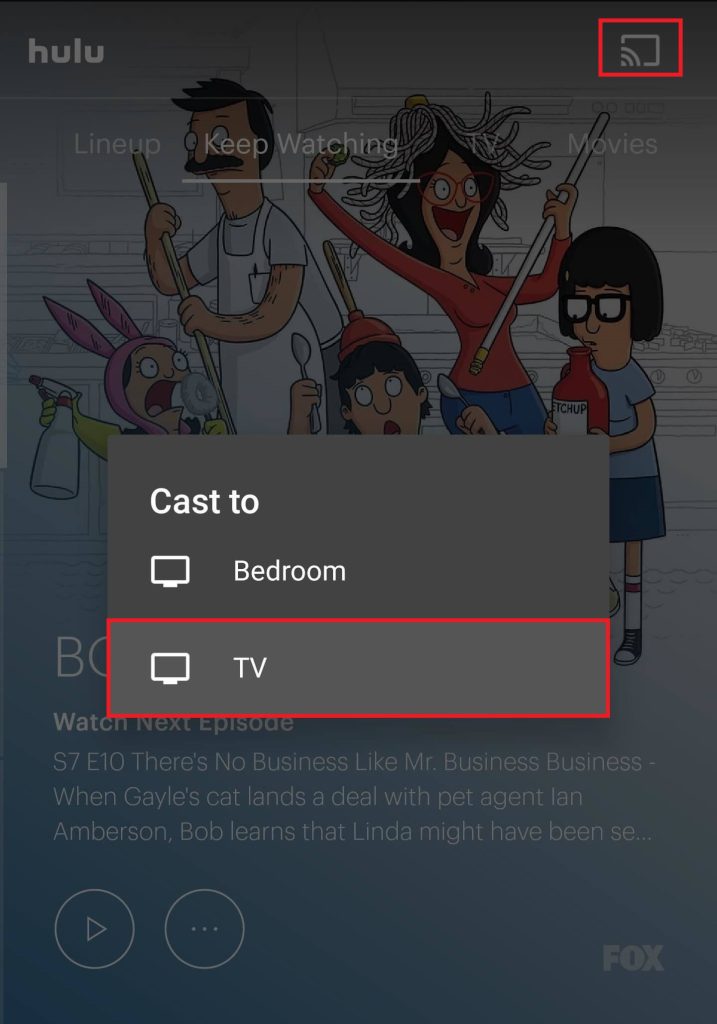
5. Choose your Sharp TV from the list of devices on the same WiFi.
Once connected, you can watch the Hulu app content on your big screen.
FAQ
Yes. Since the Hulu app supports AirPlay, you can play the tiles on compatible TV models from your iPhone.
Clear the Hulu app cache and restart your Sharp TV to fix the issue. When the issue persists, uninstall and reinstall the app on your Sharp TV.
