Amazon Prime Video offers a vast library of movies, shows, and original content that you can enjoy on your big screen. If you own a Sharp TV, installing and activating the Prime Video app is a straightforward process, whether you have an Android, Google, or Roku model. Those with Sharp Aquos TVs can still enjoy Prime Video by casting content from their Android and iPhone.
This guide will explain all the necessary steps to watch Prime Video content on all Sharp Smart TV models.
How to Get and Activate Amazon Prime Video on Sharp TV
Since Prime Video is a subscription-based streaming service, ensure to get a subscription from its official website.
1. Go to the Google Play Store on your Sharp Android and Google TV to install the Prime Video app. On your Sharp Roku TV, click Streaming Channels from the home screen and select Search Channels to find and download the Prime app.
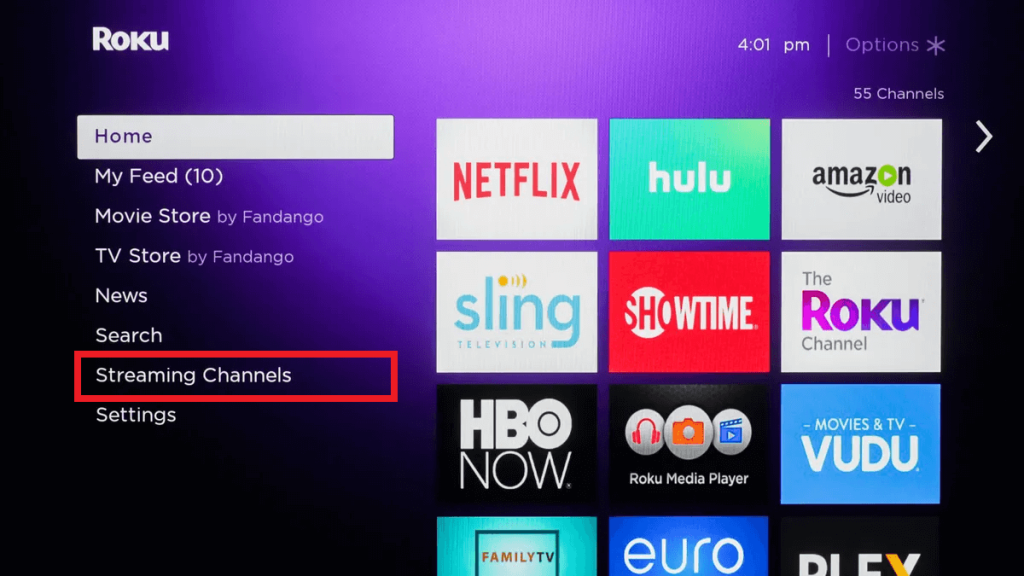
2. Launch the Amazon Prime Video app on your TV and click the Sign-in button. You will see an activation along with the QR code and a website link.
3. Scan the QR code with the scanner app on your Smartphone or visit the activate website (https://primevideo.com/mytv) from your phone or PC web browser.
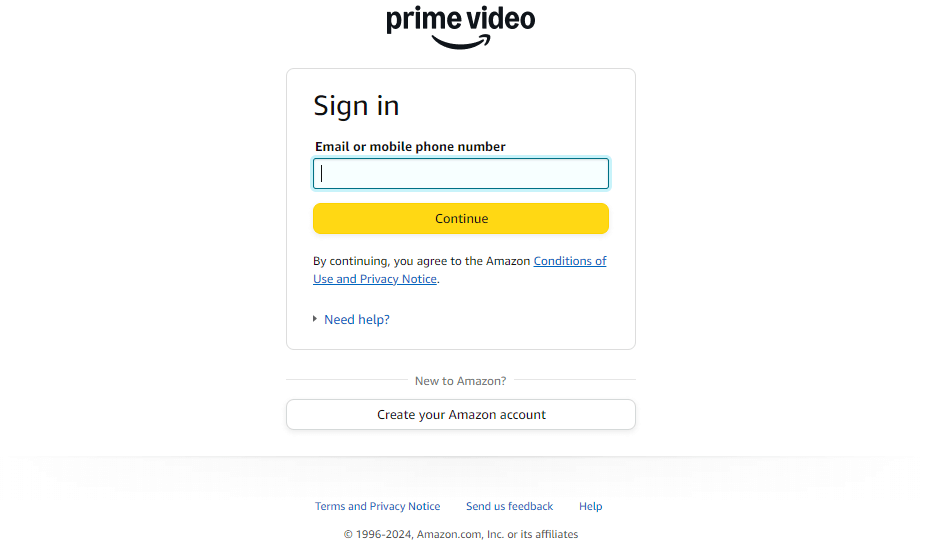
4. Sign in to your Amazon account and then enter the activation code.
5. Once activated, the Prime Video titles will appear on the TV screen. Select and play the title you want to stream.
Cast Prime Video Titles to Sharp Aquos TV
Since the Prime Video app is unavailable for Aquos TV models, you can cast the content from your Android or iPhone.
1. Ensure that you have the latest version of the Prime Video app on your smartphone.
2. Connect your Smartphone and Sharp TV to the same WiFi network.
3. Open the app on your Smartphone and sign in to your Amazon account.
4. Tap the Cast icon at the top-right corner of the app.
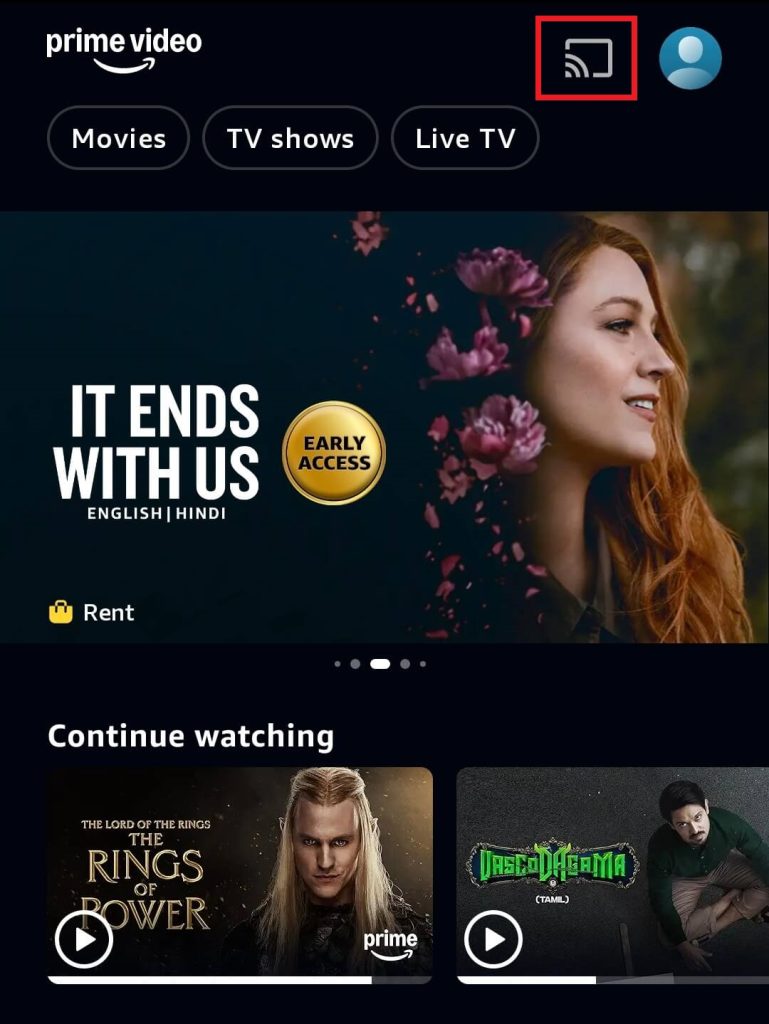
5. Select your Sharp TV from the list of devices on the same network.
Wait for the devices to get paired, and then play the titles to watch it on the TV screen.
FAQ
Yes. Streaming devices such as Amazon Firestick, Apple TV, or Roku stick are compatible with the Amazon Prime Video app. If you own any of these devices, connect it to your Aquos TV to install the Prime Video app.
