Mounting your Sharp TV on the wall not only enhances your viewing experience but also saves floor space and makes a sleek, modern look for your home or office. However, choosing the right wall mount requires careful consideration to ensure your Sharp TV is securely installed and perfectly positioned for comfort and functionality.
This guide walks you through the different types of wall mounts and the tools you’ll need for a safe and hassle-free installation. Whether you’re looking for a simple fixed mount or a full-motion option with maximum flexibility, this article will help you pick the perfect product for your Sharp TV.
How to Choose the Right Wall Mount for Your Sharp TV
Selecting the ideal wall mount is crucial for ensuring your Sharp TV is securely installed and positioned for optimal viewing. Below are the essential considerations and tools required to make the process seamless and safe.
Key Considerations Before Wall Mounting Your TV
- Wall Type: Ensure compatibility with drywall, brick, or concrete. Verify the wall can support your TV and mount. Also, ensure the wall is vertical and sturdy to support the TV securely.
- TV Specifications: Confirm the mount supports your TV’s weight and size.
- Adjustability: Determine whether you need a fixed or adjustable mount.
- Read the Installation Guide: Follow the manufacturer’s instructions for safe and proper installation.
- Choose Suitable Screws: Select the proper screw for your TV and the wall.
- Avoid Direct Sunlight: Mount the TV away from direct sunlight to prevent glare and heat buildup.
- Ensure Proper Ventilation: Leave space around the TV for airflow to prevent overheating.
Choose from Different Types of Wall Mounts
Note – Consider purchasing a mount with a telescoping arm while mounting the TV in a corner.
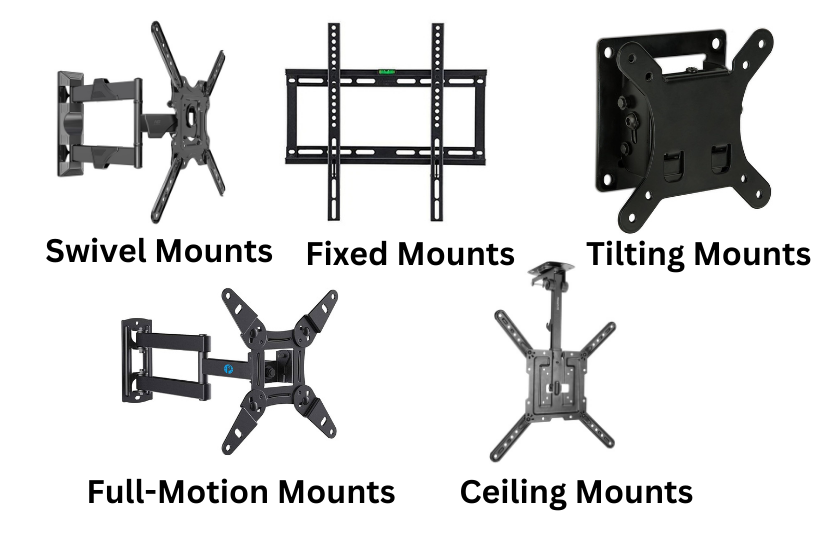
| Swivel Mounts | Rotate the TV horizontally to change the viewing angle. |
| Fixed Mounts | Keep the TV stationary without tilt or movement. |
| Tilting Mounts | Adjust the vertical angle for a comfortable viewing experience. |
| Full-Motion Mounts | Provide complete freedom to tilt, swivel, and extend the TV. |
| Ceiling Mounts | Ideal for unconventional spaces like small rooms, restaurants, or offices. |
Tools You’ll Need for Installation

- Drill and Bits: To make holes in the wall.
- Mounting Hardware: Includes anchors, screws, and a hammer.
- Marking Tools: Painter’s tape and pencil for precise hole placement.
- Bubble Level: Ensures the TV is straight.
- Safety Equipment: Use safety glasses and a dust mask during drilling.
Best Pick of Wall Mounts for your Sharp TV
Here are some top-rated wall mounts compatible with Sharp TV models:
| Wall Mount | VESA Patterns | Max TV Size | Min Size | Weight Capacity | Price |
|---|---|---|---|---|---|
| Amazon Basics Full Motion Articulating TV Wall Mount | 100×100 MM to 400×400 MM | 55 inches | 22 inches | 36.3 KG (80 lbs) | Check on Amazon |
| USX MOUNT Fixed TV Wall Mount | 75×75 MM to 400×400 MM | 60 inches | 26 inches | 45 KG (99 lbs) | Check on Amazon |
| Mounting Dream UL Listed TV Mount | 200×100 mm to 600×400 mm | 75 inches | 37 inches | 132 lbs | Check on Amazon |
| Pipishell Full Motion TV Monitor Wall Mount Bracket | 75×75 mm to 200×200 mm | 42 inches | 15 inches | 44 lbs | Check on Amazon |
| USX STAR Fixed TV Wall Mount | 75×75 mm to 400×400 mm | 60 inches | 26 inches | 99 lbs | Check on Amazon |
Pick a mount that suits your Sharp TV model, such as Google TV, Android TV, Roku TV, or Aquos TV.
Step-by-Step Instructions to Mount Your Sharp TV
1. Select the Location: Pick a spot that provides a comfortable viewing height and easy access to power outlets.
2. Mark the Position: Use an iron nail to locate studs and measure for precise placement.
3. Place the Mount on the Wall: Drill holes at the marked points and screw the wall mount.

4. Fix the Plate to the TV: Hook the mounting plate to the back of your Smart TV with the included hardware.
5. Secure the TV to the Mount: Place the TV on the wall mount and make sure it’s firmly attached.
6. Organize the Cables: Use cord covers to keep wires tidy and out of sight.
Tip: Refer to the instruction manual for additional details or troubleshooting tips.
FAQ
Disconnect all cables, unscrew the mounting hardware, and gently lift the TV off the bracket.
Yes, you can use wall anchors or toggle bolts designed for drywall.
