When your Sharp TV is lagging, freezing, or unresponsive, a simple restart can help you fix the issue by refreshing the system. You can simply turn off and on the TV to restart it or perform the restart function via settings. However, the steps will vary for different Sharp TV models. If your TV is unresponsive to the remote commands, you can force a restart to fix the issue. Read the guide to learn the steps to restart different Sharp TV models.
How to Restart Sharp Smart TV with a Remote
Sharp Smart TVs come with various operating systems such as Google TV, Android TV, RokuOS, and Aquos Net+. The steps to restart the TV depend on the specific OS.
Sharp Android TV
1. From your Android TV home screen, tap on the Settings option.
2. Select Device Preferences and click About.
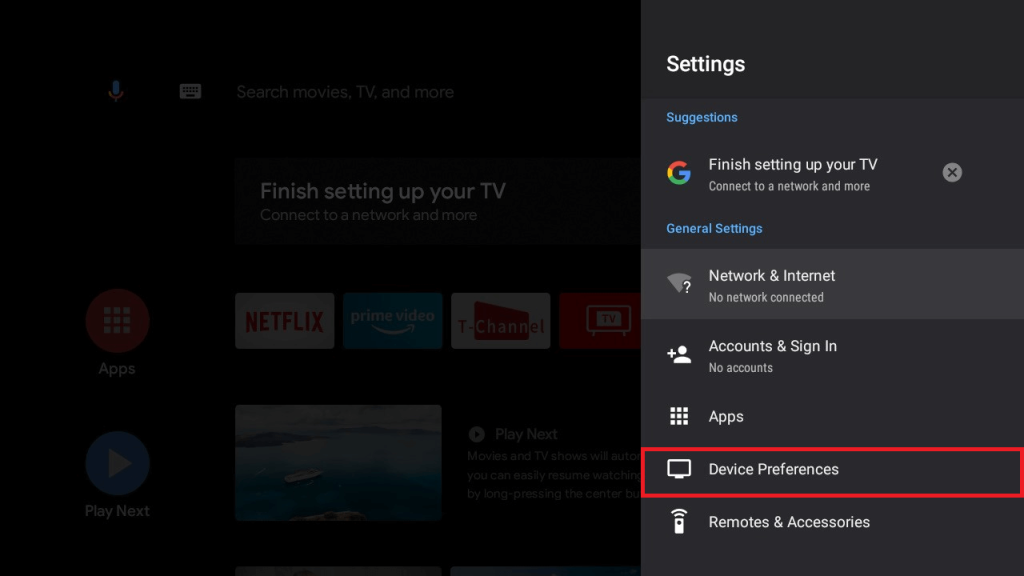
3. Click Restart and confirm the action by tapping Restart again.
Sharp Google TV
1. Click the Profile icon on your Google TV home screen and select Settings.
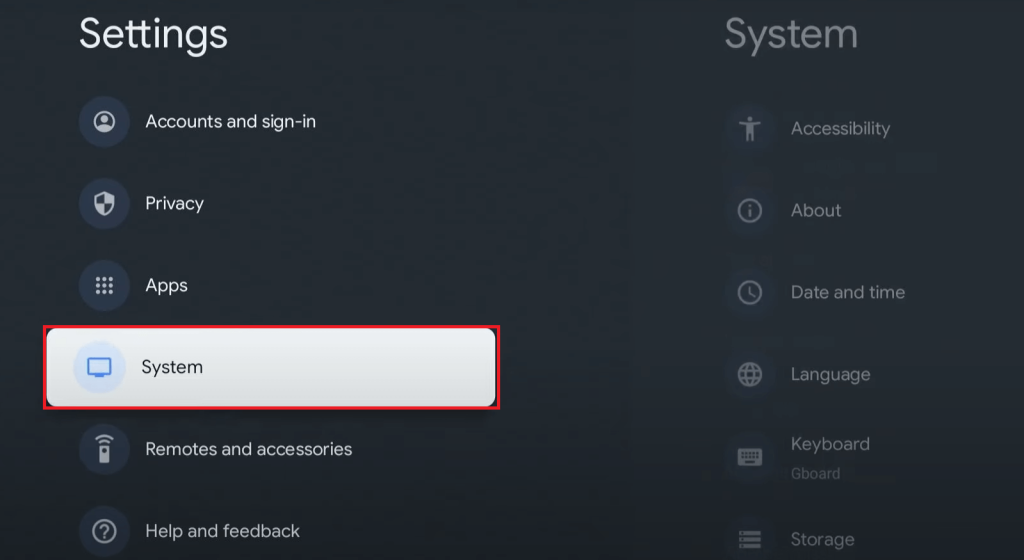
2. Tap System and choose Restart.
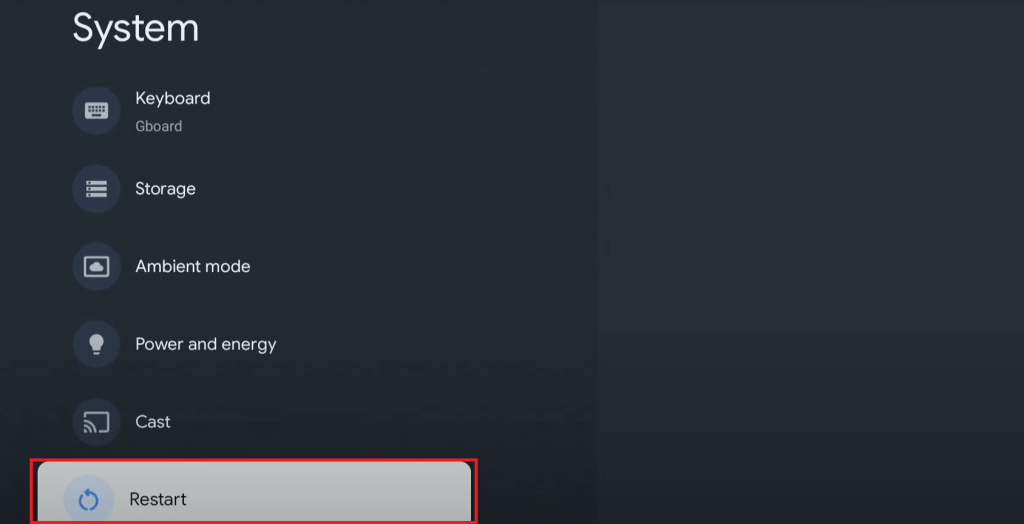
3. Click Restart again from the confirmation screen.
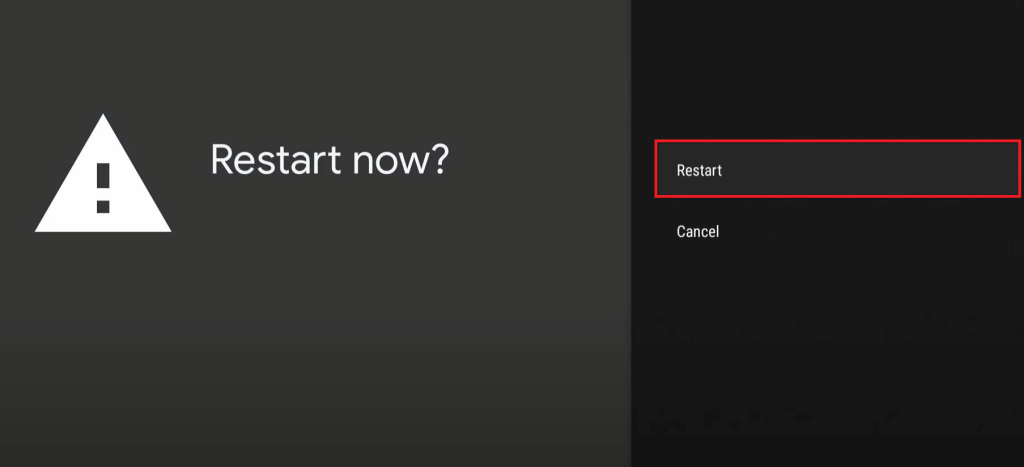
Sharp Roku TV
1. Select the Settings option from your Roku TV home screen.
2. Select System, then click on the System Restart option.
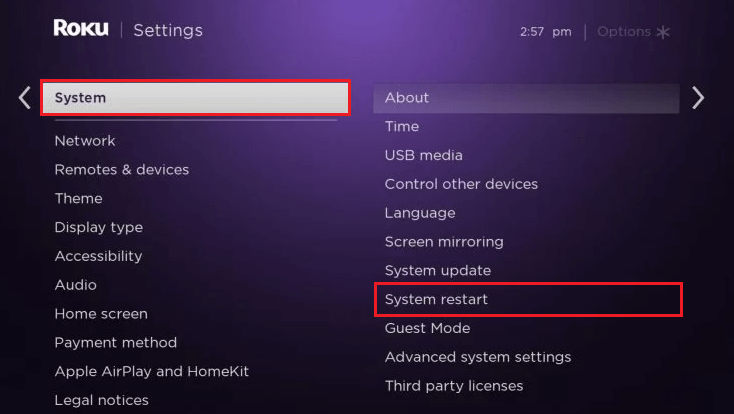
Note: On some Roku TV models, you will find the System Restart option under the Power settings.
You can also quickly restart your Roku TV by pressing the Home button five times, pressing the Up arrow once, and pressing the Rewind button twice, followed by the Fast Forward button twice. Your TV will turn off and on automatically, refreshing the system.
Sharp Aquos TV
To restart your Sharp Aquos TV, simply turn it off using the remote. Wait for a few minutes, then turn it back on. Alternatively, unplug the TV from the power source, wait a few minutes, and plug it back in. You can use the Power button on the remote or TV panel to turn it back on.
Can I Restart my Sharp TV Without a Remote?
Yes. If your Sharp TV remote is lost or not functioning, you can use the TV power button to restart it. Most Sharp TV models have physical buttons located on the TV panel. Locate the Power button, then press or hold it to turn off the TV. Wait for 3-5 minutes, then press the Power button again to turn on the Sharp TV without remote.
How to Force Restart Sharp TV
If your TV encounters issues like a black screen and can’t restart it without a remote, try power cycling. Unplug the TV from the power source and let it idle for about 30 seconds. Then, plug the TV’s power cable back into the power outlet and turn it on. This will force the TV to restart.

Frequently Asked Questions
Yes. You can download the respective remote app (Google TV, The Roku App, or Aquos TV Remote) on your Smartphone and pair it with the Sharp TV to control it.
