Programming the Xfinity remote to your Sharp TV lets you control both units (TV and setup box) with a single remote. This integration simplifies your viewing experience, making it more convenient to switch between channels, adjust the volume, and power your devices on and off. Since Xfinity remotes come in various models, the programming steps slightly differ. This guide provides clear, step-by-step instructions on how to program your Xfinity remote with the Sharp TV.
Prerequisites
- Turn On your Sharp TV using the TV’s Power button.
- Remove the objects blocking the line of sight between the TV and the remote.
- Insert fresh batteries into the Xfinity remote.
Steps to Program Xfinity Remote with Sharp TV
Before you begin, identify your Xfinity remote model. Common models include XR11, XR15, XR16, XRA, XR2, and others. Each model has specific programming steps.
Note: For code assistance, visit the Xfinfity Code Lookup tool website.
XRA Remote
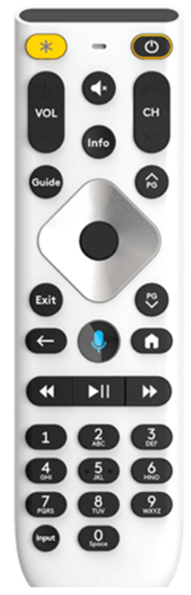
1. Press and hold the Mute and Home buttons on the XRA remote simultaneously for 5 seconds.
2. When the red light on the remote changes to green, release the buttons.
3. Enter the 5-digit remote code for your Sharp TV brand.
- Codes: 12360, 11756, 11407, 13867, 10093.
4. If the code is correct, the remote’s light will blink green twice. If not, it will flash red and green.
5. Point the Xfinity remote at the TV and press the Power button.
Once your TV turns off, the pairing is successful. Power the TV back on and check if it responds to the remote commands.
XR16 Remote

1. Press and hold the Voice button on the XR16 remote.
2. Say Program Remote, or navigate to the Xfinity device settings and select Remote Settings.
3. Tap Voice remote pairing on the next screen and follow the on-screen instructions displayed on your Xfinity-connected TV screen.
4. Aim the remote towards your TV and press the Power button. If the TV turns off, the pairing is successful.
XR15 Remote

1. Hold down the Xfinity and Mute buttons until the red light changes to green.
2. Release the buttons, then enter the 5-digit remote code for your TV.
- Codes: 12360, 11756, 11407, 13867, 10093
3. If the code is correct, the remote will blink green twice; if not, enter another code.
4. Point the Xfinity remote at the TV and press the Power button. If your TV turns off, the pairing was successful.
XR11 Remote
You can program the XR11 remote using two methods: manual code entry or RF pairing.

Manual Code Entry
1. Long-press the Setup button on the Xfinity remote until the red light changes to green.
2. Release the button and enter the 4 or 5-digit remote code for your TV.
- Codes: 10093, 11756, 11407, 13867, 10036, 12360, 11602, 10491, 10165, 10153, 10851, 11801, 10386, 10854, 10178, 12731, 11670, 12296, 10032, 11089, 10078
3. If entered correctly, the LED will blink green twice. If it flashes red, the code is invalid.
4. Test the TV’s response by using the volume, mute, and power buttons.
Pairing via RF
1. Hold the Setup button until the red light changes to green, then release the button.
2. Press and release the Xfinity button. A 3-digit code will appear on your connected Xfinity device screen.
3. Follow the on-screen prompts to complete the pairing process.
XR5 Remote

1. Hold the Setup button until the red light changes to green, then release.
2. Enter the 4 or 5-digit remote code for your Sharp TV.
- Codes: 10093, 11756, 11407, 13867, 10036, 12360, 11602, 10491, 10165, 10153, 10851, 11801, 10386, 10854, 10178, 12731, 11670, 12296, 10032, 11089, 10078
3. If the light blinks green twice, the code is correct. If it flashes red, try another code.
4. Point the remote at the TV and check if it responds to the commands.
XR2 Remote
The XR2 remote can also be programmed by entering a code or through an auto code search.

Manual Code Entry
1. Long-press the Setup button on the Xfinity remote until you see the red light change to green, then release it.
2. Enter the 4 or 5-digit remote code assigned to your TV brand. The light will blink twice if the code is correct.
- Codes: 10093, 10491, 10165, 10036, 10153, 10851, 11602, 11407, 11801, 10386, 11756, 10854, 10178, 11670, 10032, 11089, 10078
3. Aim the Xfinity remote at the TV and press the Power button. If the TV turns off, the pairing is successful.
Auto Code Search
1. Hold the Setup button until the red light changes to green, then release it.
2. Enter 9 9 1 using the numeric pad; the light will blink twice.
3. Press the Channel Up button repeatedly until the TV turns off.
4. Once it turns off, press the Setup button to save the code.
Xfinity Silver Remote with Red OK-Select Button
You can program this remote using manual code entry or auto code search.

Manual Code Entry
1. Press the TV button on the Xfinity remote.
2. Long-press the Setup button until the TV button blinks twice, then release it.
3. Enter the 4 or 5-digit remote code for your TV. If correct, the TV button will blink twice.
- Codes: 10093, 10165, 11602, 10386, 11756, 11993
4. Aim the Xfinity remote at the TV and press the Power button. If the TV turns off, the pairing is successful.
Auto Code Search
1. Click the TV button, then hold the Setup button until the TV button blinks twice.
2. Enter 9 9 1; the TV button will blink twice.
3. Press the 1 button; the TV button will blink twice again.
4. Continuously press the Power and Channel Up buttons until the TV turns off.
5. Stop pressing when it turns off, then hit the Setup button.
Xfinity Silver with Gray OK-Select Button
This remote can also be programmed via manual code entry or an auto code search.

Manual Code Entry
1. Press the TV button on the Xfinity remote.
2. Hold the Setup button until the TV button blinks twice, then release.
3. Enter the 4 or 5-digit remote code for your TV. The TV button on the Xfinity remote will blink twice if the code is correct.
- Codes: 10093, 10165, 10720, 11756
4. Aim the Xfinity remote at the TV and press the Power button. If the TV turns off, the pairing is successful.
Auto Code Search
1. Click the TV button, then hold the Setup button until the TV button blinks twice.
2. Enter 9 9 1; the TV button will blink twice.
3. Press the Power button repeatedly until the TV turns off.
4. Once off, hit the Setup button to save the code.
Xfinity Digital Adapter Remote
You can program this remote using manual code entry or an auto code search method.

Manual Code Entry
1. Long-press the SET button until the red light blinks twice.
2. Enter the 4 or 5-digit remote code for your TV brand. The red light will blink twice if the code is valid.
- Codes: 10093, 10491, 10165, 10036, 10153, 10851, 11407, 11801, 10398, 11756, 10854, 10032
3. Aim the remote at your TV and press the Power button. If the TV turns off, the pairing is successful.
Auto Code Search
1. Hold the SET button until the light blinks twice.
2. Enter 9 9 1; the red light will blink twice.
3. Keep pressing the Channel Up button until the TV turns off.
4. After turning it off, press the SET button to save the code.
FAQ
You can’t program an Xfinity Remote to a Sharp TV if the remote code is incorrect or the TV is in Standby mode.
Yes. Upon pairing the setup box remote control with your TV, you can control both devices using the Xfinity remote.
