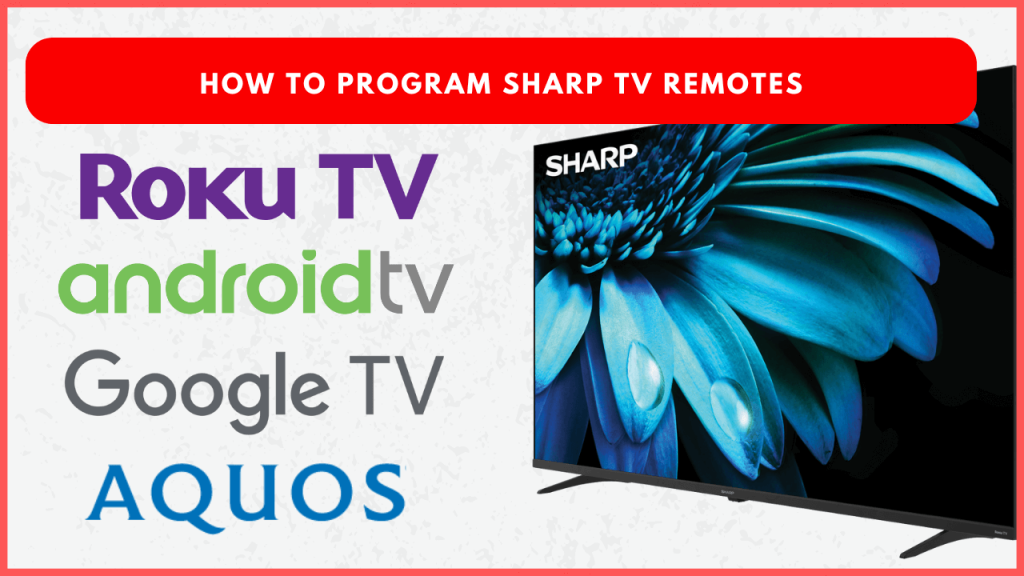Have you bought a new Sharp TV remote and are looking for a way to pair your secondary remote to your TV? Then, this guide is for you. If the Sharp TV remote has IR support, you can easily use the remote without any pairing. However, if you have bought a Sharp remote with Bluetooth support, use the primary remote to navigate to the Settings of your TV and program the secondary remote. To learn about the steps in detail, go through this guide.
Steps to Program the Sharp Roku TV Remote

1. Go to the TV Settings and click Remotes & devices.
2. Tap Add Devices and select the Remote option.
3. Choose the remote type based on the microphone position.
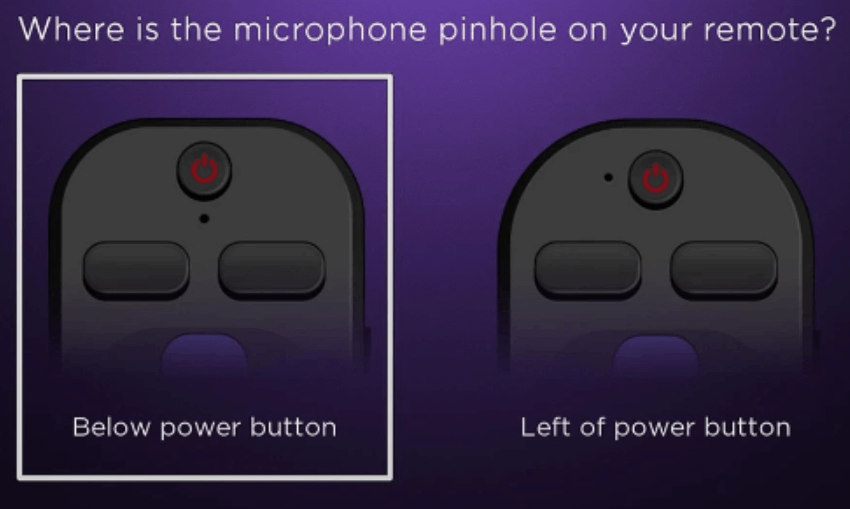
4. Long-press the Pairing button (battery compartment) on the Roku remote for 5 seconds or hold the Back and Home buttons if there’s no pairing button.
5. Once paired, you can see the remote’s battery percentage on the TV screen. Now, you can use the remote to control the TV.
Steps to Pair Sharp Android TV Remote

1. Put the Bluetooth remote in pairing mode.
2. Go to the TV Settings and tap the option Remotes & Accessories.
3. Select Add Accessory and long-press the OK button for a few seconds.
4. Choose your secondary Bluetooth Sharp remote name from the list to complete the pairing. Once done, you can control the Sharp Android TV functions using the remote.
Steps to Program Sharp Google TV Remote

1. Press the Google Assistant button on your remote. As a result, Pair Your Remote message will appear on the TV screen.
2. Long-press the HOME and OK buttons on the remote while staying within 3 feet of the TV.
3. Wait for the confirmation message that your remote is paired. Once it shows the message, the remote pairing is successful.
FAQ
If the remote doesn’t pair, turn off your TV and unplug the Power cord from the wall outlet. Then, connect the power cable back to the wall outlet. Then, remove the batteries on the remote and reinsert them again. If this doesn’t work, remove any obstructions placed in front of the TV and pair the remote again.
Yes. You can program the universal remote to the TV using the correct Sharp TV remote codes.