Setting up your PS4 on a Sharp TV is a straightforward process, like connecting the PS5 to the Sharp TV. Whether you’re using the latest Sharp Smart TV or an older model, you can quickly connect the PS4 console using an HDMI Cable. This article will walk you through the step-by-step instructions on how to connect the PlayStation 4 console and its controller to your Sharp Smart TV.
Steps to Connect PS4 to Sharp Smart TV
1. Power Off both your Sharp TV and the PS4 console.
2. Plug one end of the HDMI wire into the HDMI port on the PS4. Insert the other end of the cable into any available HDMI input port on your Sharp TV.
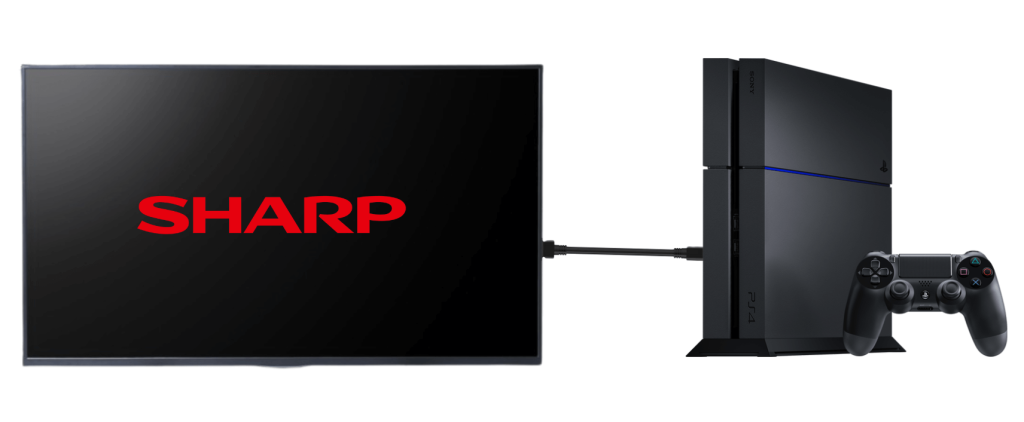
3. Turn on the Sharp TV and PS4 console. Once done, press the INPUT button on the TV remote or navigate to the Input section on your Sharp TV.
4. Then, change the Input on your Sharp TV to the HDMI you have connected the PS4. After selecting the correct input, the PS4 home screen should appear. Finally, play your desired games on a big screen.
Connecting PS4 to Older Sharp TV!
Older Sharp TVs (non-Smart or pre-Smart versions) often come with at least one HDMI port, so connecting the PS4 is typically straightforward. However, keep in mind that certain features, like 4K resolution, are exclusive only to newer models. But they do support 720p or 1080p, offering a smooth gaming experience.
After connecting the PS4 console to Sharp TV via HDMI cable, you need to adjust the PS4’s display settings to match the TV’s optimal resolution. To do it, go to Settings > Sound and Screen > Video Output Settings on your PS4.
How to Pair PS4 Controller with Sharp TV via Bluetooth
After connecting the PS4 console to the Sharp TV, you need to pair the controller to play the games. To do it, refer to the steps below.
1. Long-press the PS and Share buttons until the controller light starts flashing.
2. Following it, turn On Bluetooth on your Sharp TV by navigating to Settings.
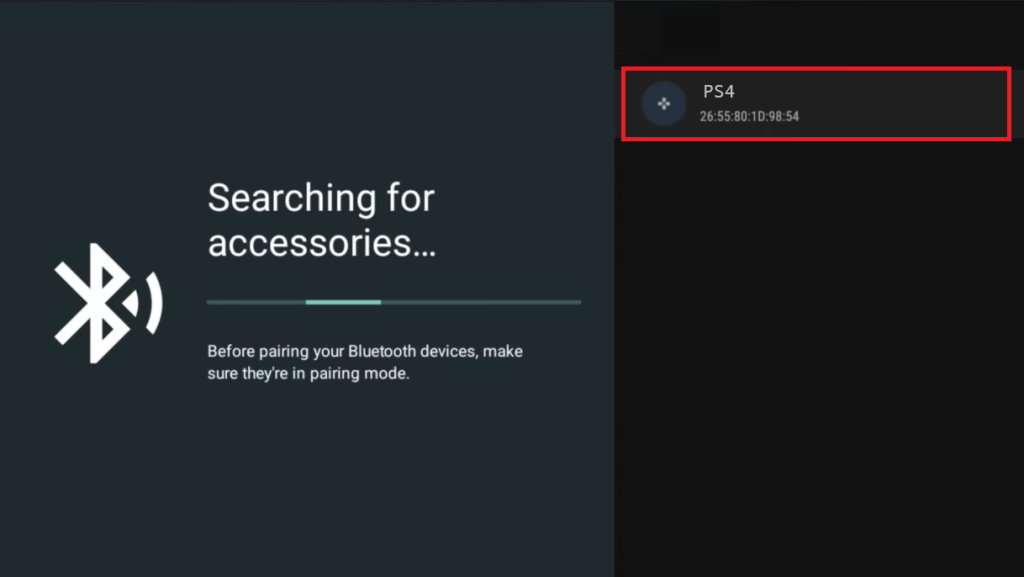
3. Choose the PS4 controller from the available devices list and complete the pairing. Now, play the PS4 games with the controller.
Note: Not all Sharp TVs support Bluetooth pairing for gaming controllers, so check your TV’s manual or specifications.
FAQ
To fix this, ensure the HDMI cable is firmly connected. If this doesn’t work, restart both devices and try connecting the PS4 again to the Sharp TV.
