If you are looking to stream content from the DVD collection on your Sharp TV, you are in the right place. You can quickly connect the DVD Player to your Sharp Smart TV using an HDMI Cable, Component Cable, AV Cable, or SCART cable. In this guide, we’ll walk you through the steps to connect your DVD player to Sharp TVs using these cables in detail.
Steps to Connect Sharp Smart TV Via Cables
As mentioned, connecting the TV to a DVD player is possible via HDMI, Component, AV, or SCART cables. If you own any of the cable, follow the process to establish the TV and DVD player connection.
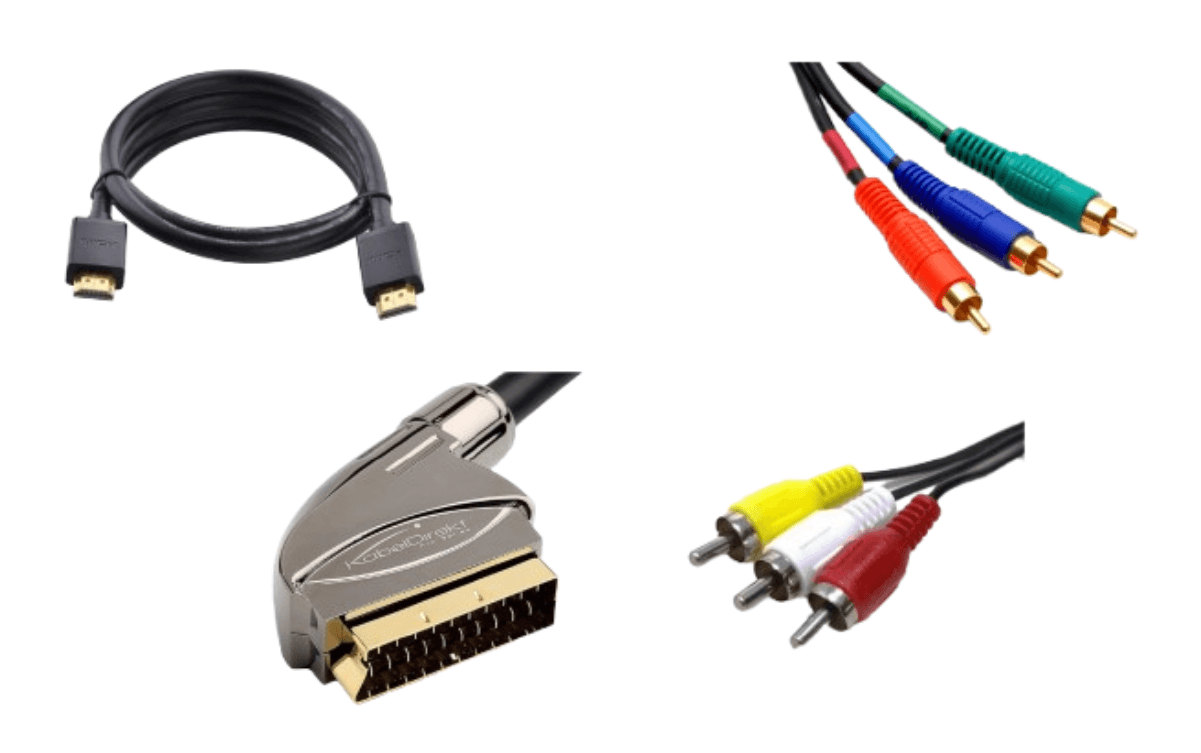
1. Insert one end of the cable into your DVD player’s port. Insert the other end of the cable into the respective port on your Sharp TV.
2. Power on your Sharp TV and DVD player.
3. Using the TV remote, press the Source or Input button and change the input on your Sharp TV based on the cable you have used to connect the DVD player.
4. Now, you can access the DVD player’s content on your Sharp Smart TV.
FAQ
You cannot connect both devices if the cables are damaged, the TV or DVD player ports are damaged, loose cable connections, or wrong input selection.
