For sports fans eager to catch live games on a Sharp Smart TV, Fubo is an ideal choice. It offers all the TV channels for sporting events like the NFL, MLB, NBA, NCAA, and more. Apart from that, you can also use the service to watch movies, shows, and much more content. For Sharp Smart TVs, the Fubo app is compatible with all operating systems, including Roku TV, Android TV, Google TV, and Aquos TV. Install the app from the respective store and sign in to your account to watch all the sporting events.
Note: To access Fubo’s sports content, you must subscribe to one of their plans, starting at $79.99 per month. Visit their website and sign up for the membership. Additionally, Fubo offers a 7-day free trial, allowing you to test the service before committing.
How to Install and Activate Fubo on Sharp Smart TV
Since Sharp TV shares different operating platforms, the installation steps will vary. After connecting your Sharp TV to a stable WiFi, follow the steps based on the OS model you own.
Sharp Aquos TV
1. Press the Apps button on your remote and direct to the VEWD or AppsNOW Store.
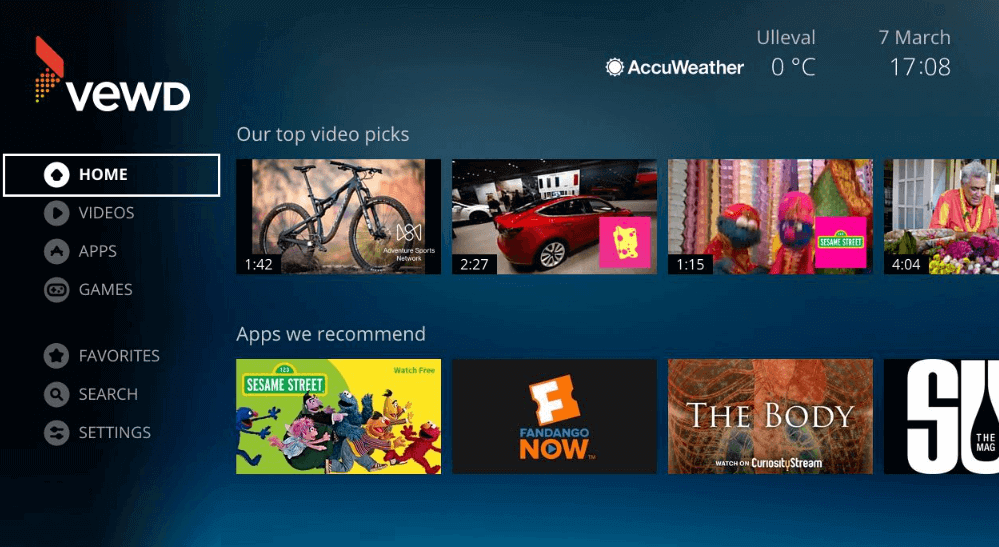
2. Search for Fubo in either app store.
3. Pick the appropriate app and click Install.
Sharp Roku TV
1. On the home screen, select the Streaming Channels option.
2. Use the search bar to find Fubo.
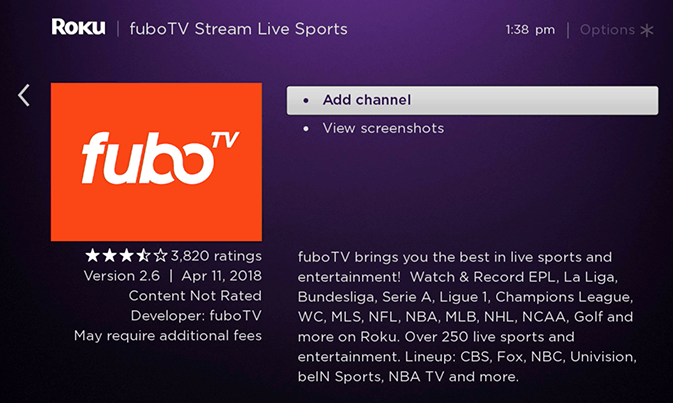
3. Select the Add Channel button to install the Fubo app.
Sharp Android TV and Google TV
1. Navigate to the Apps section on your TV and open the Google Play Store.
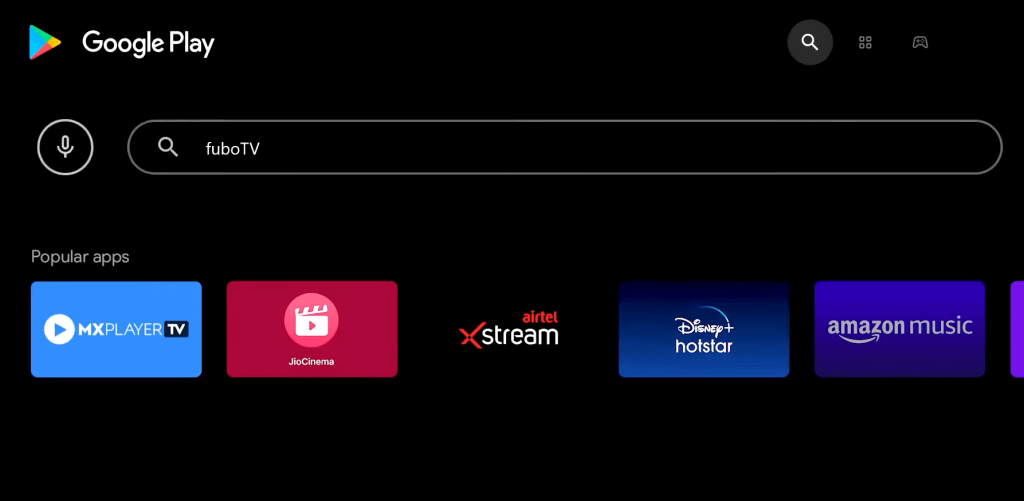
2. Use the search feature and type “Fubo.”
3. Once Fubo appears, select it and click on the “Install” button.
Activate the Fubo App and Stream the Media
1. Launch the Fubo app and hit the Sign In button. As a result, an activation code will appear.
2. On your smartphone or computer, visit fubo.tv/connect.
3. Type in the activation code shown on your TV screen and click Submit.
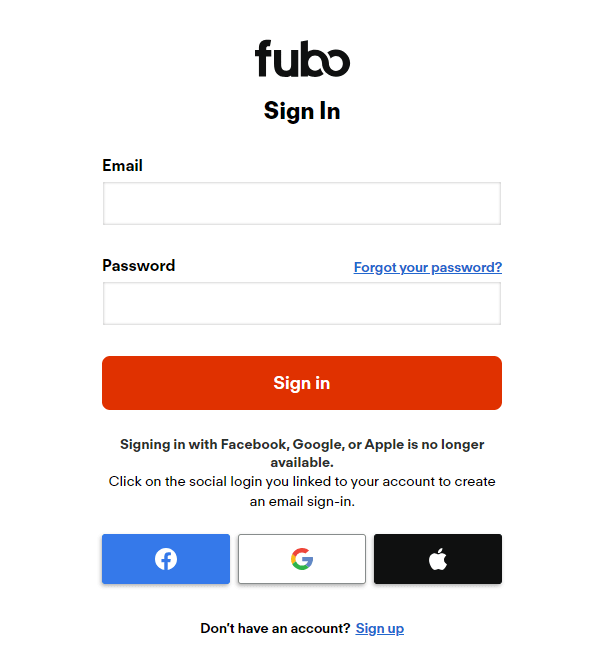
4. If prompted, log in with your Fubo account credentials. The activation process will complete, and your TV will refresh to show the available content.
Once activated, Fubo will display a user-friendly interface with various categories like:
- Sports: Live sports events, games, and sports news.
- Movies: A wide selection of films, from classics to recent releases.
- TV Shows: Popular TV shows, including recent episodes and older seasons.
You can browse through these options and select what you want to watch. The app also provides features like recording live content with DVR, so you never miss a game or show.
Cast Fubo on Sharp TV From a Smartphone
Fubo supports the casting feature, making it possible to stream the content directly from your mobile without installing the app. Connect your Sharp TV and smartphone to the same WiFi network and then follow the below steps.
1. Get the Fubo app on your Android or iPhone.
2. Log in to the app and play any content on the app.
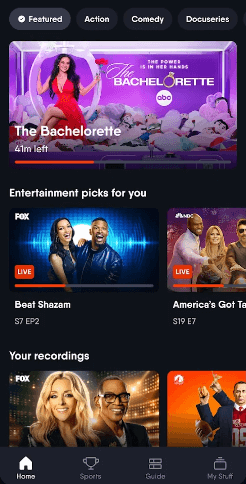
3. Hit the Cast and select your Sharp TV from the list.
After a few seconds, the show will stream on your TV.
FAQ
You can watch Fubo shows directly through your TV’s built-in web browser without installing the app. However, streaming via the browser may not provide the best streaming experience.
