Fandango at Home, formerly called Vudu, is known for streaming over 250,000 movies and shows in stunning 4K UHD quality. Whether you own a Sharp Android TV, Google TV, Roku TV, or Aquos TV, the Fandango at Home app is compatible with all the models and can be installed from the built-in store.
At Fandango at Home, you need to rent or buy movie or TV show titles to watch and there are no subscriptions available to unlock the whole service. Also, there is limited free content available to stream with ads. However, you’ll need a registered Fandango account, which you can easily create on their website.
Installation Steps for Fandango at Home on Sharp TVs
The installation process may vary based on your TV’s operating system. Before moving into the steps, connect your Sharp TV to a stable WiFi network.
Sharp Android TV and Google TV
1. Go to the Home screen and choose Apps.
2. Open the Google Play Store and select the Search icon.
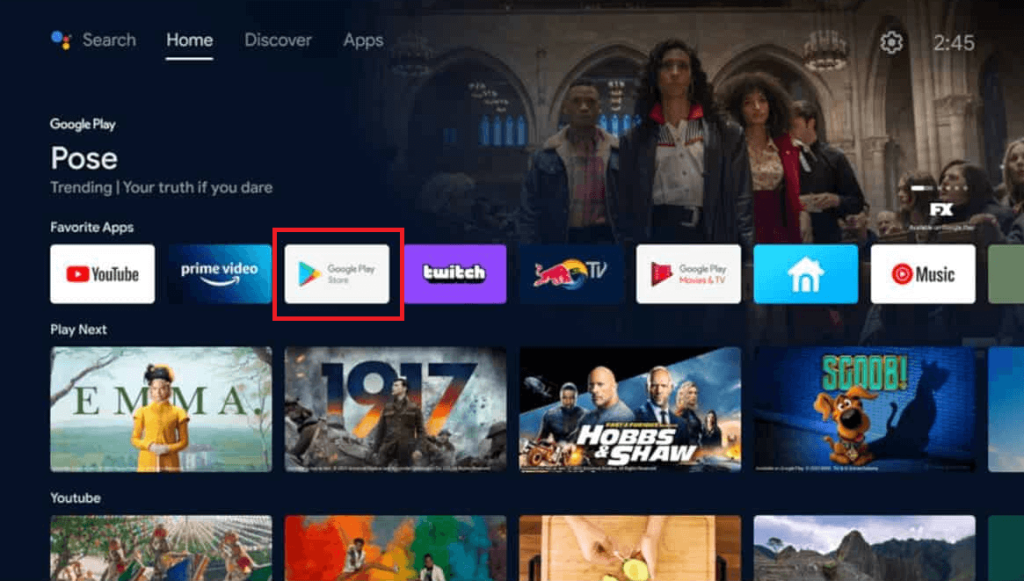
3. Search for Fandango at Home and tap Install.
Sharp Roku TV
1. Go to the Home menu and tap Streaming Channels.
2. Select Search Channels and type Fandango at Home in the search bar.
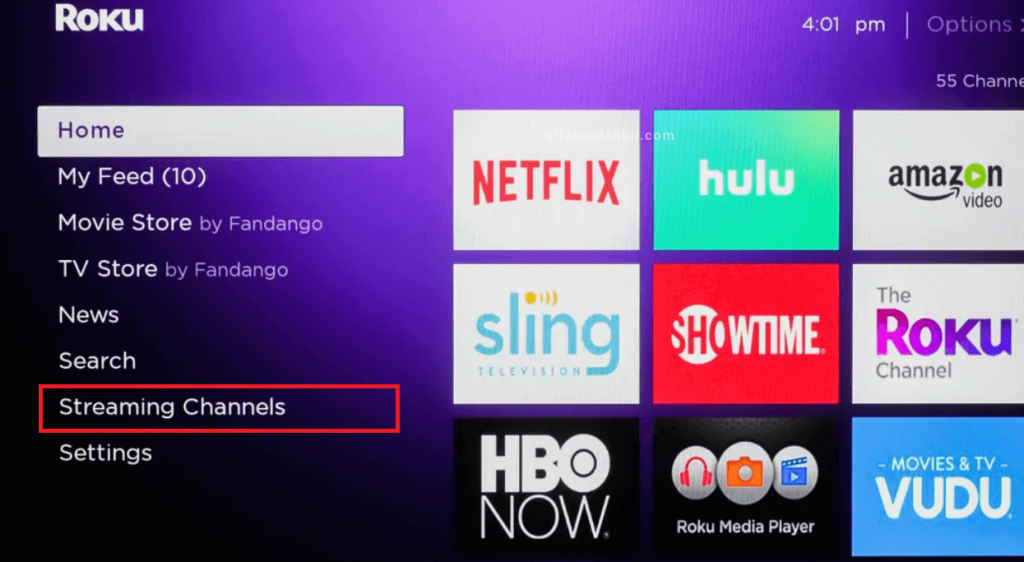
3. Click Add Channel and click OK.
Sharp Aquos TV
1. Tap the Home button on your TV remote to go to the home page.
2. Go to the Apps section and select AppsNOW or VEWD App Store.
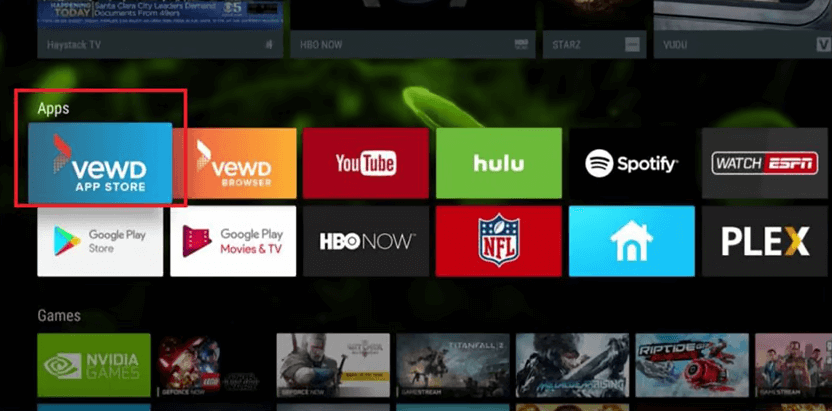
3. Find and select the Fandango at Home app and hit the OK button.
Tip: If you can’t find the app, try updating your TV’s firmware and then search again.
How to Activate Fandango at Home on Sharp TV
1. Launch the Fandango at Home app on your Sharp TV and select the Activate your Device option.
2. You’ll see an Activation Code on your screen. Note it down.
- If the code doesn’t appear, choose the Sign-in option to display it.
3. On a browser, go to the Fandango at Home activation page.
4. Enter the 6-digit Activation Code and wait for it to verify.
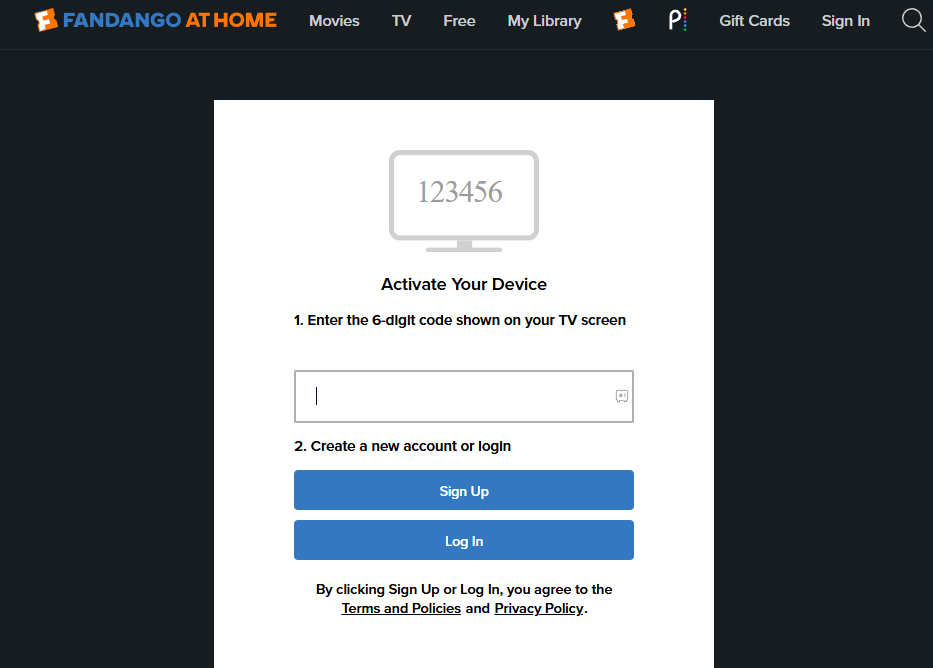
5. Sign in with your Fandango account credentials.
Once activated, you’ll be ready to stream Fandango content on your Sharp TV.
Can I Cast or AirPlay Fandango at Home on Sharp TV?
Yes. You can use your smartphone to cast or AirPlay the Fandango at Home app content to your Sharp TV. You can try this method if your Sharp TV doesn’t have storage to download new apps.
Connect your Sharp TV and smartphone to the same WiFi network. Open the Fandango app on your mobile device, sign in, and play a video. Tap the Cast or AirPlay icon on the playback screen and choose your Sharp TV to start streaming.
FAQ
Yes. You can open a web browser on your Sharp TV and visit the Fandango at Home website (https://athome.fandango.com/). Select a title, rent or buy it, or stream it for free on your TV.
