Dolby Digital on your Sharp TV brings a new level of audio immersion, transforming your living room into a mini-theater with rich, layered surround sound. This advanced audio technology is available on almost all the latest Sharp TV models, delivering crisp 5.1-channel audio with no compressions.
Additionally, most Sharp TVs feature Dolby Digital Plus. By enabling the Dolby Digital Plus, the sound quality is further enhanced, offering even more channels and dynamic audio for a richer, more detailed sound experience. In this guide, we have explained the steps to enable Dolby Digital on your Sharp TV in detail.
How to Enable Dolby Digital on Sharp Roku TV
1. With your Sharp Roku TV turned on, navigate to Settings and select Audio.
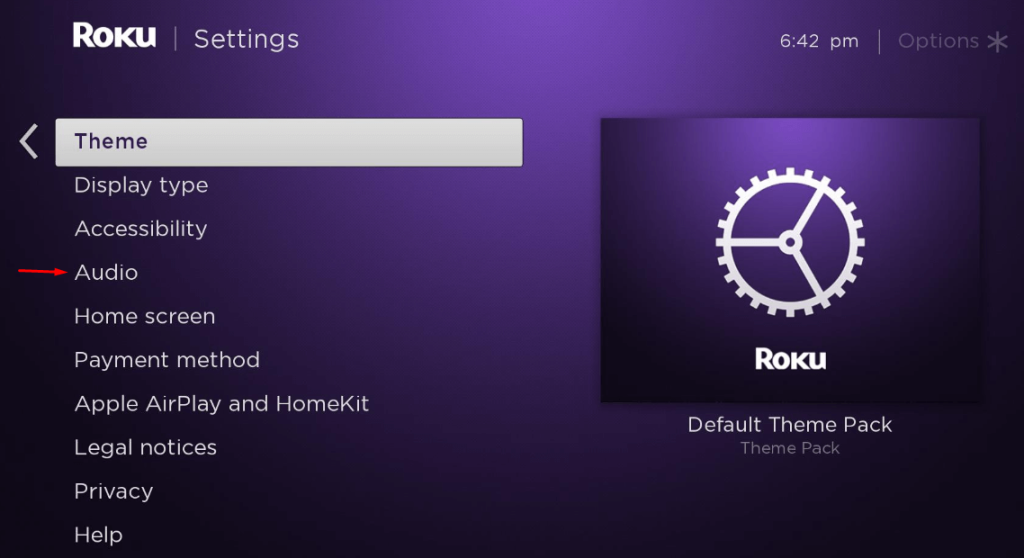
2. Under S/PDIF and ARC, choose Dolby Digital as the preferred format. This option sends Dolby Digital signals over HDMI ARC or an optical cable, allowing for compatibility with external sound systems. In addition, you can enable the Dolby Digital Plus on your TV.
How to Enable Dolby Digital on Sharp Google TVs
1. Power on your Sharp Google TV, select the Profile icon, and then navigate to Settings.
2. Choose Display & Sound, and proceed to Advanced Sound Settings.
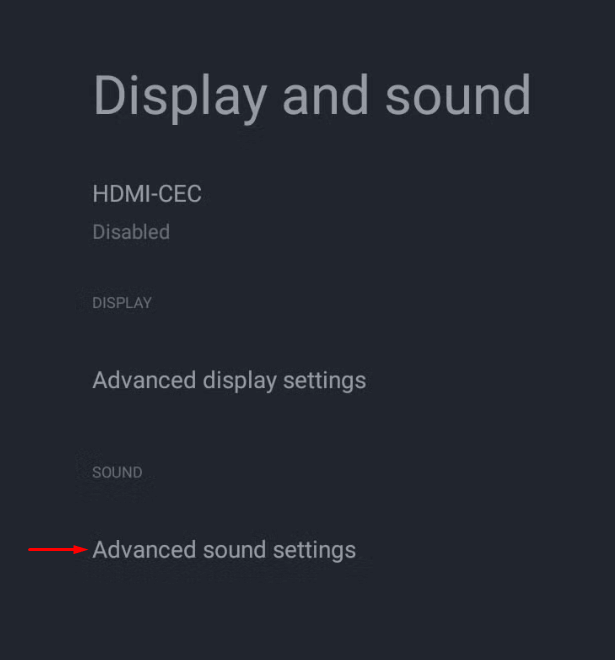
3. Hit Show Format under the Select Format menu and enable Dolby Digital. Under that, you can also enable Dolby Digital Plus to provide an enhanced sound experience.
Some Sharp Google TVs also support Dolby Atmos, which provides a more immersive experience. To enable it, go to Display and Sound settings and hit Sound. Then, choose Audio Processing and enable Dolby Atmos.
How to Turn On Dolby Digital on Sharp Android TV
1. Turn on your Sharp Android TV and press the Home button on the remote.
2. Go to the Settings icon, select Device Preferences, and hit the option Sound.
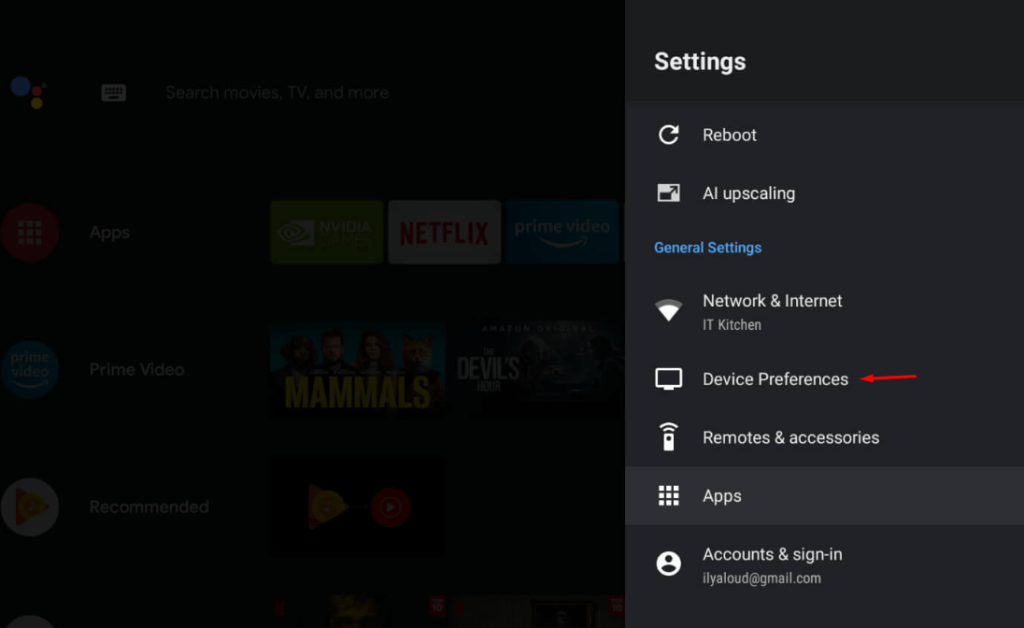
3. Scroll through the options and select Dolby Digital. To enhance the audio quality, consider enabling Dolby Digital Plus if your TV supports it.
FAQ
You may not be able to access Dolby Digital on your Sharp TVs if the audio settings are not properly configured. In addition, check whether your Sharp TV is compatible with the Dolby feature.
