Disney Plus is a streaming service offering a large collection of movies, TV shows, and content from Disney, Marvel, Star Wars, and more. If you own a Sharp Smart TV, you can easily download and activate the Disney Plus app to enjoy watching your favorite shows and movies on a bigger screen. Alternatively, you can cast or AirPlay the Disney Plus content on Sharp TV from your Smartphone. Learn these methods in detail from this guide.
How to Add and Activate Disney Plus on Sharp TV
1. Ensure that your Smart TV is connected to the strong WiFi network.
2. Launch the respective App Store on your Sharp TV.
- Android TV – Go to the Apps section and launch the Google Play Store.
- Roku TV – Tap the Search Channels option on the home screen.
- 4K Aquos TV – Select the AppsNow tile.
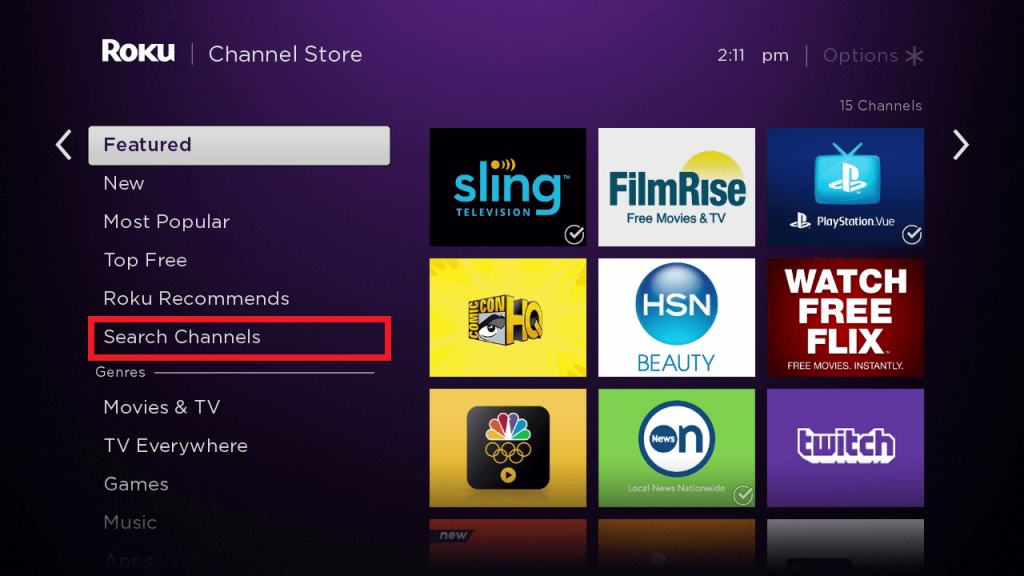
3. Navigate to the search menu and find the Disney+ app.
4. Click the Install or Add Channel button to download the Disney Plus app on your TV.
5. Launch the Disney+ app on your Sharp Smart TV and choose the Log In option to receive an 8-digit code.
6. Open the Disney+ Activation Page (disneyplus.com/begin) on your preferred device’s browser.
7. Enter the code in the required field and press Continue after confirming it.
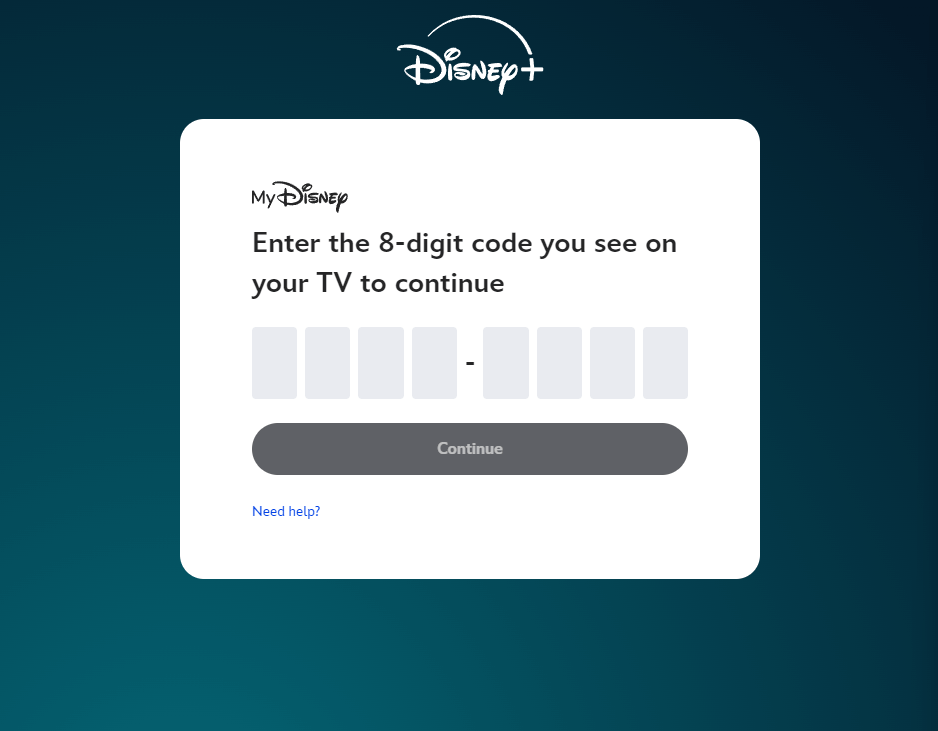
8. You’ll be taken to the login page, where you need to sign in with your Disney+ account details to complete the setup.
9. After successful activation, a confirmation message will appear on your TV.
10. Hit Start Streaming to enjoy Disney+ content on your Sharp TV.
Alternative Way to Watch Disney Plus on Sharp TV
If you can’t find the Disney Plus app on the built-in Store on Sharp TV, you can Cast or AirPlay it from smartphone.
1. Install the Disney Plus app on your Android Smartphone or iPhone from the Play Store or App Store.
2. Open the app and log in to your account.
3. Play the content that you want to cast on TV.
4. Tap the Cast or AirPlay icon in the media player.
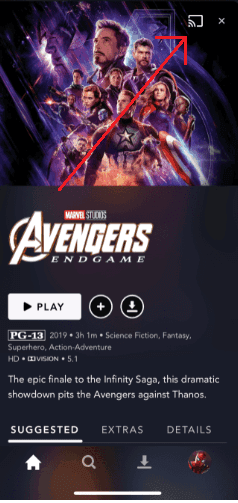
5. Choose your Sharp TV from the list of devices on the same network.
Once paired, you can watch the Disney Plus app content on your big screen.
FAQ
The Disney+ app may not work on your TV due to poor internet connectivity, uncleared app cache, or outdated app.
