If you’re a sports enthusiast and own a Sharp TV, installing the DAZN app is a great way to enjoy live sports events, including MMA, UEFA, and more. DAZN offers both free access to certain content and subscription plans starting at $19.99/month for full access to premium sports events. Whether you have a Sharp Android, Google, Roku, or Aquos TV, you can install the DAZN app. Alternatively, you can watch DAZN content online instantly from your TV’s web browser. In this guide, we’ll walk you through the steps to install and stream DAZN on your Sharp TV.
How to Install DAZN on Sharp TV
Follow the steps based on your Sharp TV’s operating system. Before moving into the steps, ensure that you have connected your Sharp TV to a WiFi network.
Sharp Android/Google TV
1. For Android TVs, go to the Apps section and select the Google Play Store. For Google TVs, click on the Search option.
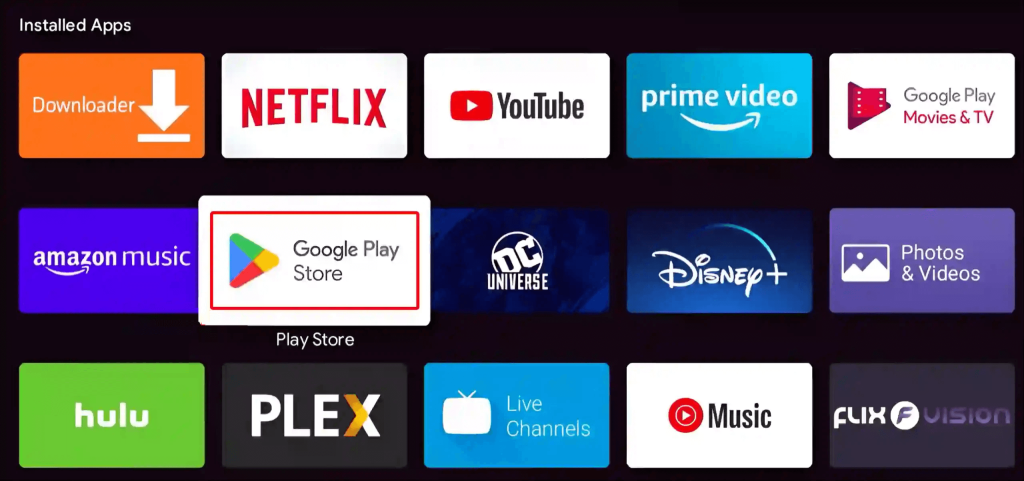
2. Type DAZN in the search bar and select the app.
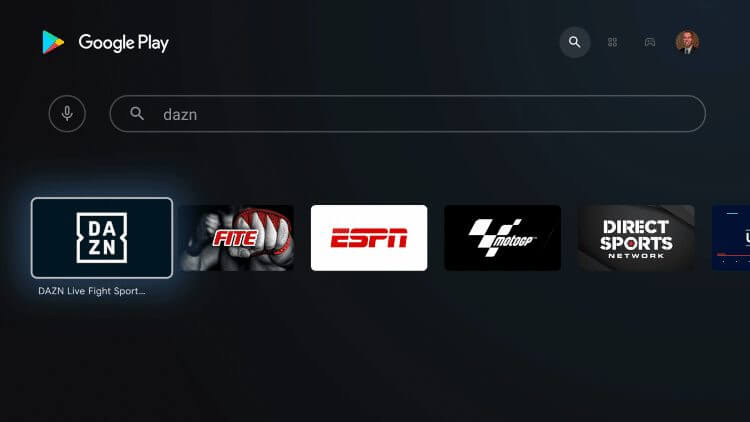
3. Click Install to download the app.
Sharp Roku TV
1. On the Home Screen, tap Streaming Channels and select Search Channels.
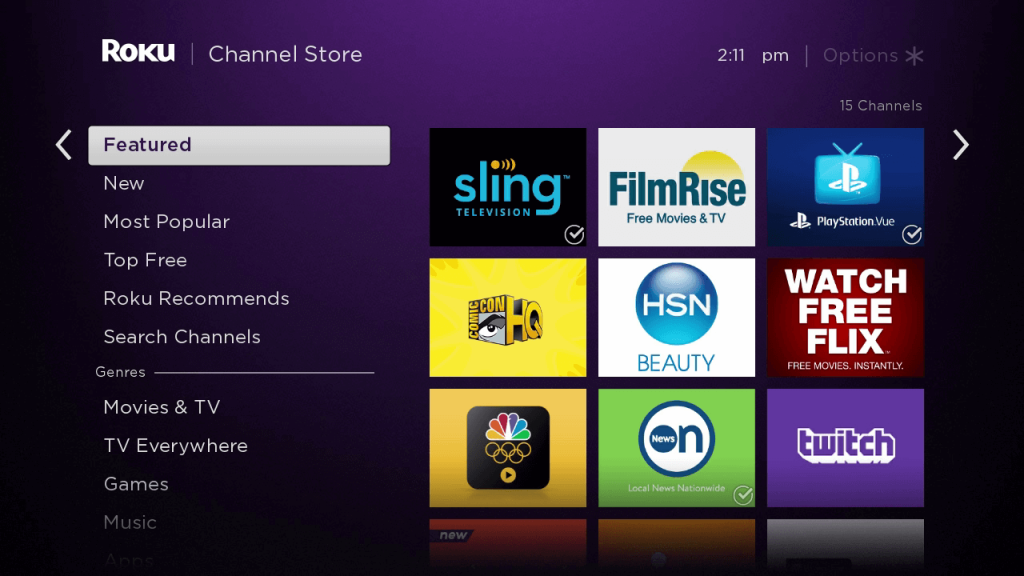
2. With the help of the virtual keyboard search for DAZN and select the app.
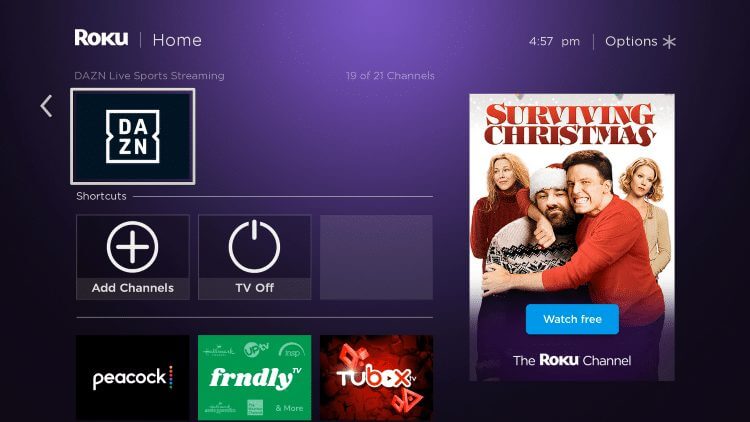
3. Click +Add Channel to install the app.
Sharp Aquos TV
1. Go to the Apps section on the Home Screen.
2. Select AppsNOW or VEWD App Store and search for DAZN.
3. Choose the app and click OK to install it.
How to Sign Up and Stream DAZN on Sharp TV
1. Launch the DAZN app on your TV after installation.
2. Tap Sign In and enter your DAZN account credentials.
3. Once done, you can see various tabs such as sports, schedule, search, and settings on the home screen. Choose the category based on your need and watch the content on your TV.
Alternative Way to Watch DAZN on Sharp TV
If your TV is running out of storage space, you can watch the DAZN content online using the web browser on your TV.
1. Open a web browser on your Sharp TV.
2. Enter https://www.dazn.com in the search bar to visit the DAZN official website.
3. Sign in to your DAZN account to access the content.
4. Select and watch your favorite content on your big screen.
FAQ
Yes. Using the DAZN app on your smartphone, you can cast or AirPlay the sports content on your TV.
Check whether the internet is stable on your Sharp TV, if not switch on to a stable network. Restart your Sharp TV to fix the technical bugs that cause the issue. If the problem persists, uninstall and reinstall the DAZN app on your TV.
