Cartoon Network offers a rich lineup of animated content, from iconic TV shows to exclusive mini-episodes of Cartoonito. On Sharp TV models that run on Android TV OS, Google TV OS, or Roku OS, you can download the Cartoon Network app from the device’s app store. For unsupported Sharp Aquos TVs, you can use the live TV streaming apps to stream the Cartoon Network content. This guide will teach you the steps to access Cartoon Network on Sharp TVs.
Steps to Install Cartoon Network on Sharp TV
Before you begin, make sure your Sharp TV is connected to a stable WiFi, as you’ll need internet access to download the app.
Sharp Roku TV
1. On the Roku home screen, navigate to Streaming Channels and select Search Channels.
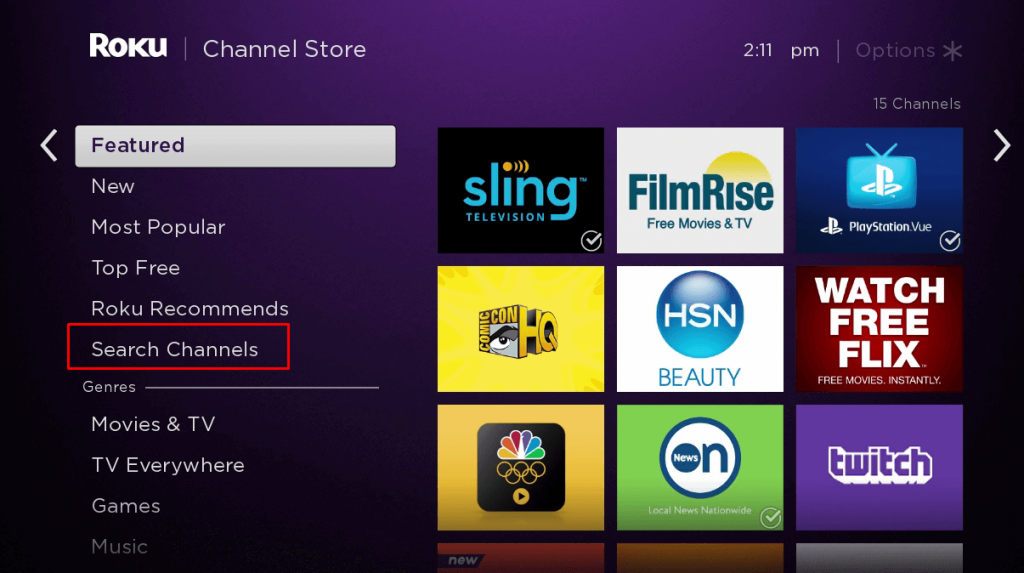
2. Type Cartoon Network into the search bar and pick the app from the search suggestions.
3. Select +Add Channel to install the Cartoon Network app.
Sharp Android TV and Google TV
1. Navigate to the Apps section on your TV and click the Google Play Store. On Sharp Google TV, tap Search and search for the app directly.
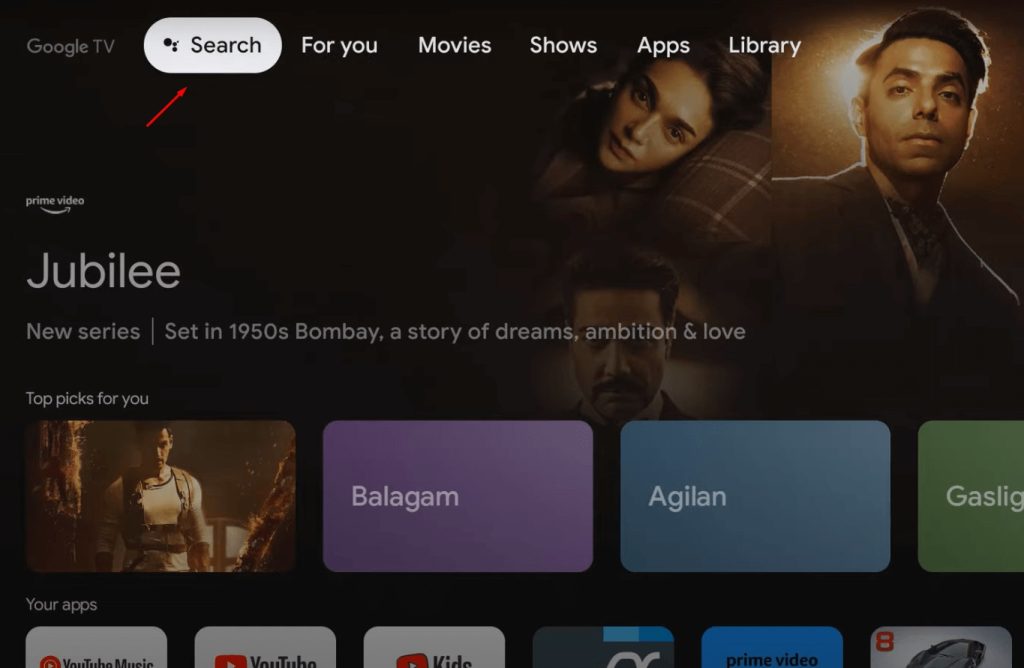
2. Use the search function to look for “Cartoon Network.”
3. From the search results, select the Cartoon Network app.
4. Click Install to begin the download process.
Steps to Activate Cartoon Network on Sharp TV
After installation, you’ll need to activate the app using your TV Provider credentials.
1. Launch the Cartoon Network app from the home screen of your TV.
2. Navigate to Settings and select Log In. A screen will appear showing an activation code.
3. Visit the Cartoon Network activation page on your phone or PC browser (https://www.cartoonnetwork.com/activate/).
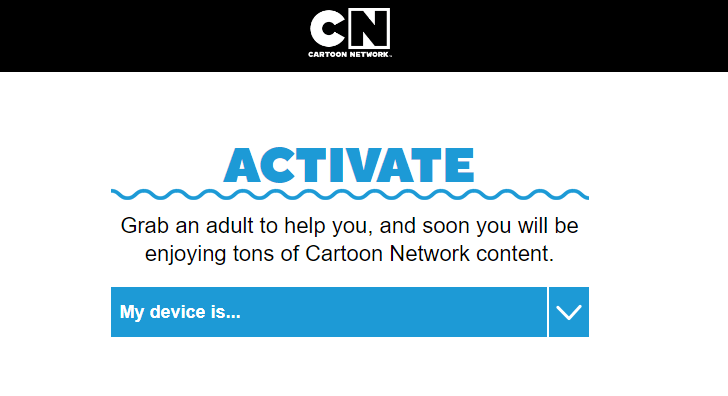
4. Select your device and enter the code displayed on your TV screen.
5. Login with your TV Provider Credentials to complete the activation.
After successful verification, you can start watching Cartoon Network shows on your Sharp TV.
How to Stream Cartoon Network on Sharp TV Without Cable
If you want to watch Cartoon Network on your Sharp TV without a traditional Cable TV subscription, several streaming services offer live TV channels, including Cartoon Network, in their channel lineup. Here’s a quick overview of popular streaming apps.
| Streaming Service | Plan with Cartoon Network | Monthly Price | Free Trial | Get Plan |
|---|---|---|---|---|
| Sling TV | Sling Blue | $40 | – | Visit Website |
| YouTube TV | YouTube TV Base Plan | $72.99 | 21 days | Visit Website |
| DIRECTV STREAM | Entertainment Plan | $74.99 | 5 days | Visit Website |
| fuboTV | Pro Plan | $79.99 | 7 days | Visit Website |
FAQ
No. You need a valid TV provider subscription to stream the app on the TV.
To fix the issues, check for updates and update the app on your Sharp TV. If this doesn’t work, restart the Sharp TV and try using the app again.
