Plex is one of the most popular media streaming platforms that allow you to access a variety of entertainment content, including live TV, movies, shows, and even personal media libraries. Available on Sharp TV models with Android, Google, or Roku operating systems, installing Plex is a straightforward process.
If you want to access the Plex shows without ads and access exclusive features, you can upgrade to their premium plan (Plex Pass) for $4.99/month through their website.
How to Install Plex App on Sharp TV
To get started, ensure your Sharp TV is connected to a reliable Wi-Fi network, as you’ll need internet access to download the app.
Sharp Roku TV
1. On your Roku home screen, go to Streaming Channels and select Search Channels.
2. Search for the Plex app using the on-screen keyboard.
3. Pick the appropriate app and click +Add Channel to install the app on your Sharp Roku TV.
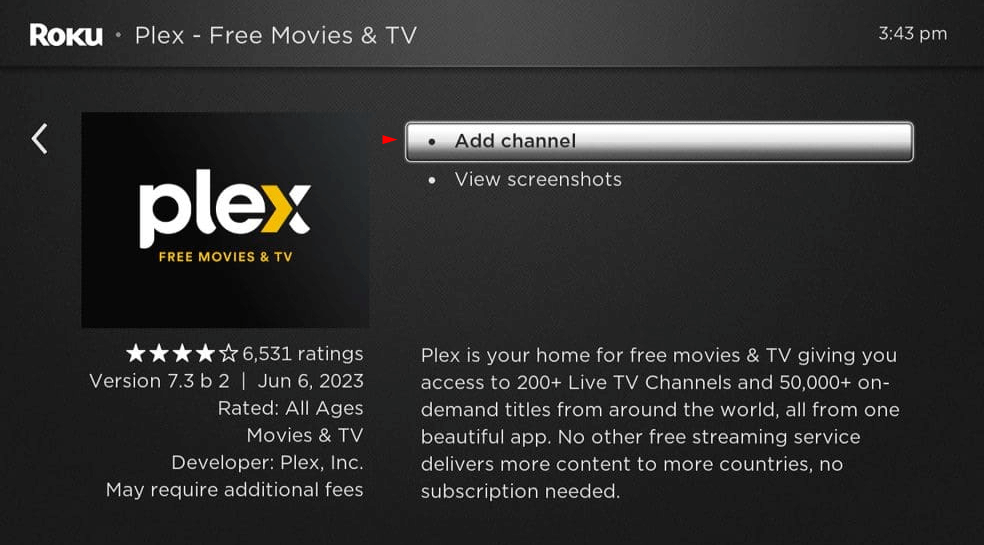
Sharp Android TV and Google TV
1. On your TV, go to the Apps section and open the Google Play Store on your Sharp TV. For Sharp Google TVs, select Search to look for the app directly.
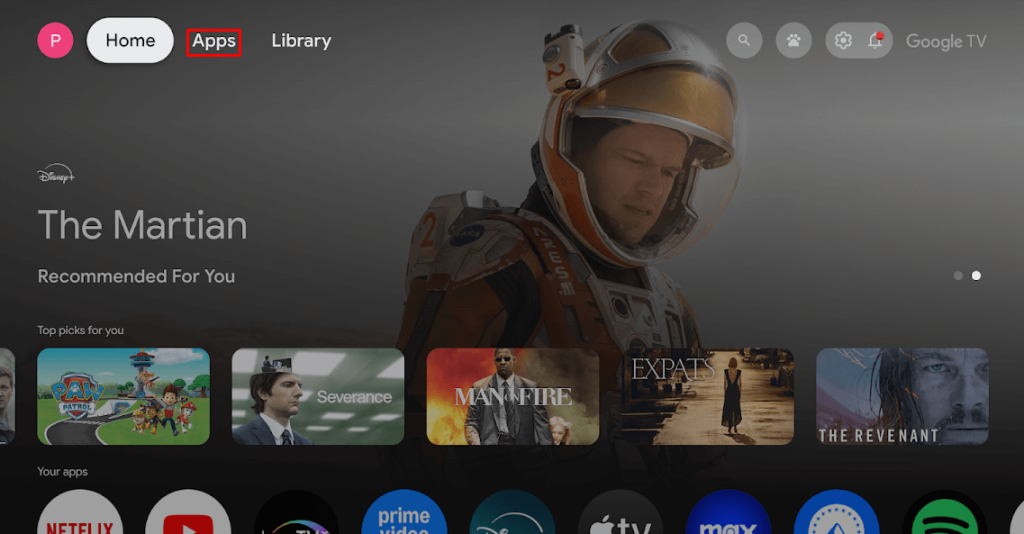
2. Use the Search option and look for the Plex app.
3. From the search results, select the Plex app and click Install. The app will begin downloading on your Sharp TV.
Steps to Activate Plex on Sharp TV
After installing the app, you should activate it to enjoy the contents or shows from it.
1. Open the Plex app and select Sign In. As a result, an activation code and link (plex.tv/link) will appear on your screen.
2. On your PC/smartphone, go to the link and sign in to your Plex account.
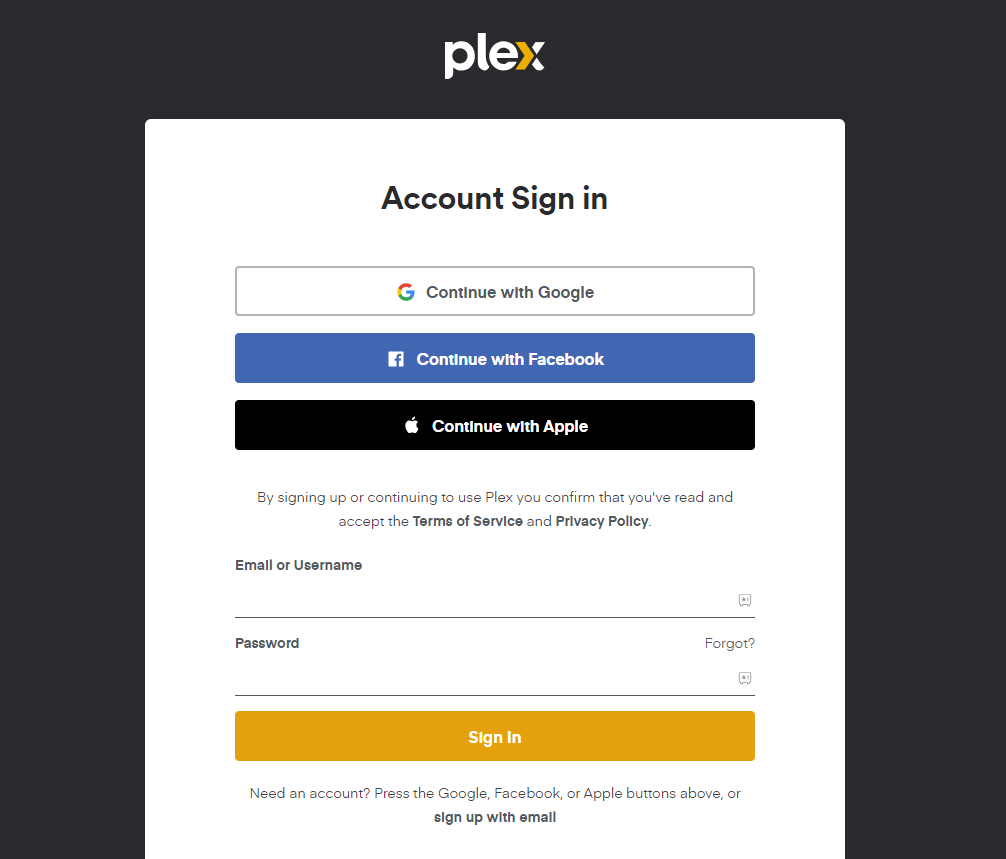
3. Enter the activation code and then press Link.
4. Thus, the app will be activated and load the home page. Select your favorite tile and watch it on your Sharp TV.
Use Plex to Stream Your Device Local Files on Sharp TV
You can set up and use the Plex Media server on your PC to stream your device’s local files on your TV screen. Visit the Plex website to download the Plex Media Server on your PC. Once installed, set up and add your local files to the Plex server using the guidelines given on their official website. Now, open the Plex app on your Sharp TV and configure your Plex Media server login credentials to access the personal files on the TV screen.
FAQ
Yes. If your TV has a dedicated browser, you can access the Plex web version on your Sharp TV.
The app may fail to load content for various reasons, such as internet connectivity issues, problems with the Plex app server, outdated TV firmware, or cached data interfering with the app’s performance.
