A Sharp TV is a great investment for any home, offering high-quality visuals and advanced features. However, like all electronics, it may encounter issues over time. That’s where understanding your warranty comes in. Knowing the terms and coverage of your Sharp TV warranty is key to protecting your investment. In this article, we’ll break down the details of your warranty, explain how to make the most of it, and highlight the benefits of extending your coverage for added peace of mind.
What Does the Sharp TV Warranty Cover?
The standard warranty for Sharp TVs typically includes coverage for defects in materials and workmanship. Generally, you will get a limited warranty of 1 to 2 years for Sharp TVs. The warranty usually covers the following.
- Parts and Labor: Coverage for defects in manufacturing or shipping that require repairs or replacement of parts.
- Screen Issues: Protection against manufacturer-related screen defects, such as dead pixels or backlight problems.
- Remote Control: Warranty coverage for defects in the remote control that may hinder functionality.
What’s Not Covered Under the Sharp TV Warranty?
There are several situations where the warranty does not apply.
- User-Induced Damage: Accidental damage, misuse, or unauthorized repairs will void the warranty.
- External Factors: Issues resulting from power surges, natural disasters, or improper installation are not covered.
- Consumable Items: Batteries and accessories are typically not included in warranty coverage.
Sharp TV Extended Warranty: Is It Worth It?
An extended warranty offers additional coverage beyond the standard warranty period, providing peace of mind for your investment. With an extended warranty, you will get longer protection, comprehensive coverage, and convenient services.
Before proceeding further, check whether you have registered your Sharp TV. It is recommended that the TV be registered within 30 days of purchase. Gather the necessary TV details, including the Sharp TV’s model number, TV’s serial number, and proof of purchase. This information is typically found on the back of the Sharp TV or in the user manual.
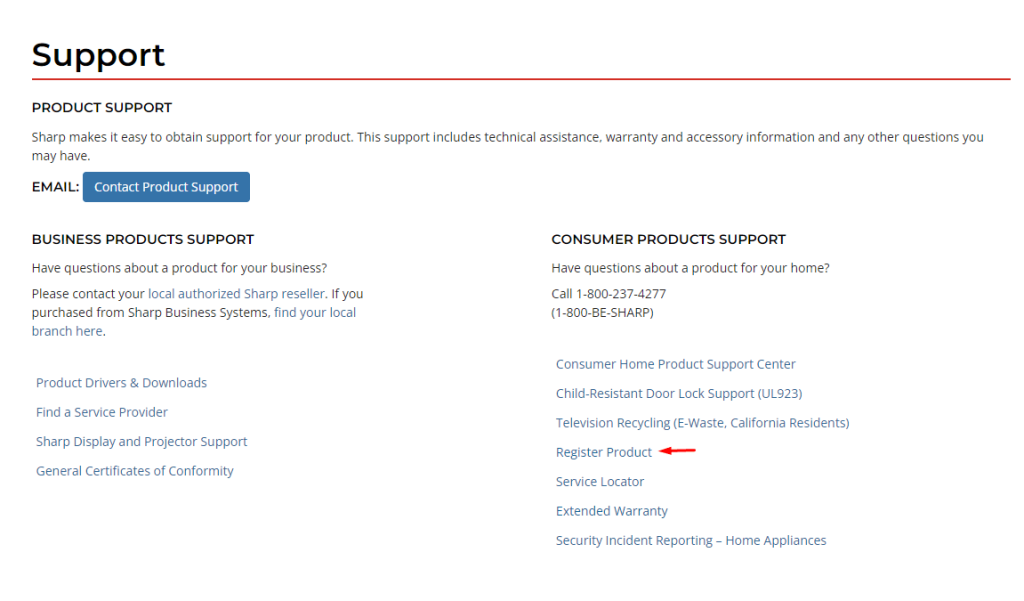
To extend the warranty, go to the Support webpage of Sharp TV and register your Sharp TV by selecting the weblink Register Product. Make sure to do this before the one-year warranty expires. After registering the TV, add the required proof documents and select from options ranging from one to three additional years of coverage. Complete the payment process as per the selected plan, which may vary based on your region or model.
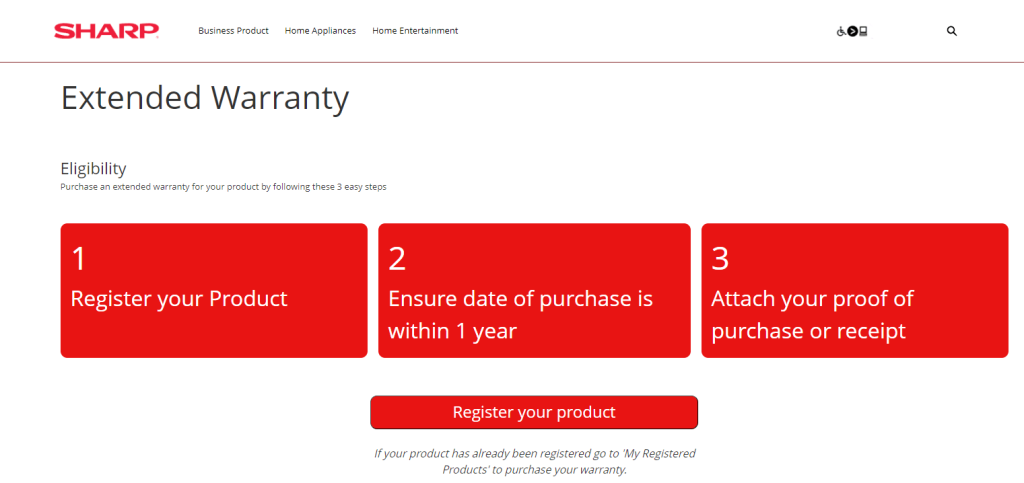
Things to Consider Before Purchasing an Extended Warranty
- Weigh the cost of the extended warranty against potential repair costs for your TV model to make an informed choice.
- Understand what the extended warranty covers, including any deductibles and exclusions.
- If you frequently use your TV for gaming or streaming, an extended warranty may be more advantageous due to higher wear and tear.
How to Claim Sharp TV Warranty
If you face issues with the Sharp TV during the warranty period, visit the Sharp customer support website. On this webpage, you can find the phone number, Email, and social media details, through which you can contact Sharp TV’s customer service to claim the warranty.
To the support team, clearly explain the problem you’re experiencing with your TV. The representative will ask for certain details and guide you through the troubleshooting solutions to resolve the issue. If your TV requires service or repair, the customer support representative will assist you in scheduling a technician visit or provide information on how to return your TV for replacement.
How to Check Sharp TV Warranty
You can check your Sharp TV’s warranty status through the Sharp Warranty Check website or by contacting customer support. To check the warranty, you need the model and serial number of your Sharp TV. Once you have them, go to the Sharp TV support website and enter the numbers in the designated fields. After selecting the search button, the tool will check your TV’s warranty status. Now, you will receive detailed information about your warranty, including the expiration date and any extended coverage if you have purchased it.
FAQ
Yes, a warranty is also applicable for Sharp TV’s remote.
If the warranty claim is denied, you can request a detailed explanation and consider appealing the decision by providing additional evidence.
Almost all Sharp TVs, including Sharp Roku TV, Sharp Aquos TV, and other models, come with a 1-2 years warranty period.
